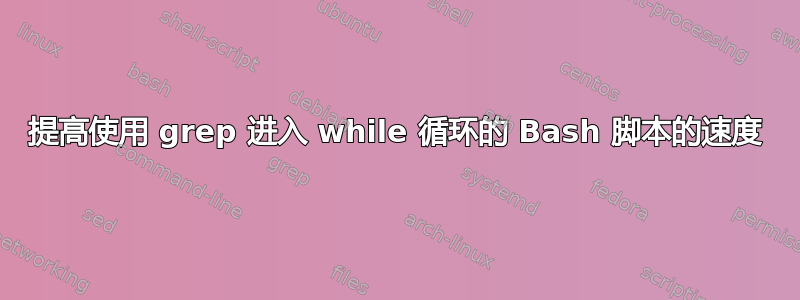
让这个脚本针对一个文件工作,该文件由很多行(> 500Mb)组成,采用以下方案:
odd lines: >BLA_BLA lenght_XX cov.XX
even lines: AGCAGCAGACTCAGACTACAGAT # on even lines there's a DNA sequence
它的功能是重新计算“cov”之后的值。使用参数传递的参数并替换旧的参数,并计算偶数行中“G”和“C”进入 DNA 序列的百分比。
所以,输出看起来像:
> BLA_BLA lenght_XX
> nucleotidic_cov XX
> DNA seq (the same of even lines)
> GC_CONT: XX
这是代码(仅循环):
K=$(($READLENGHT - $KMER + 1))
Y=$(echo "scale=4; $K / $READLENGHT" | bc)
while read odd; do
echo -n "${odd##}" | cut -d "_" -f 1,2,3,4 && printf "nucleotide_cov: "
echo "scale=4;${odd##*_} / $Y" | bc
read even
echo "${even##}" &&
ACOUNT=$(echo "${even##}" | sed -e "s/./&\n /g" | grep -c "A")
GCOUNT=$(echo "${even##}" | sed -e "s/./&\n /g" | grep -c "G")
CCOUNT=$(echo "${even##}" | sed -e "s/./&\n /g" | grep -c "C")
TCOUNT=$(echo "${even##}" | sed -e "s/./&\n /g" | grep -c "T")
TOTALBASES=$(($ACOUNT+$GCOUNT+$CCOUNT+$TCOUNT))
GCCONT=$(($GCOUNT+$CCOUNT))
printf "GC_CONT: "
echo "scale=2;$GCCONT / $TOTALBASES *100" | bc
done < "$1"
在 16 核服务器上运行大型文本文件(大于 500Mb)时,速度非常慢。关于如何提高这个脚本的速度有什么想法吗?
编辑
根据要求,通过 Pastebin 提供所需的 I/O:https://pastebin.com/FY0Z7kUW
答案1
您已经达到了(温和地说)shell 中可以合理完成的操作的极限 — 您应该使用 AWK、Perl 或 Python 等语言重新编写脚本。使用此类更高级的语言将避免为所有文本处理运行多个进程;您将能够使用内置函数来完成此操作。
答案2
百分比计算可以简化为像这样的单个操作
echo "${even##}" | awk '{x=gsub(/[ACT]/,""); y=gsub(/G/,""); printf "GC_CONT : %.2f%%\b", (y*100)/(x+y) }'
gsub 替换一个模式并返回它所做的替换的计数。这样就可以用来快速计算百分比。
您还可以在 awk 中处理奇数行和偶数行。目前尚不清楚你在用奇数行做什么,但你的完整功能可以放在一个 awk 中 -
awk -F '_' -v Y="$Y" '{ if(NR%2==1) {
printf "%s %s %s %s %s\nnucleotidic_cov : %.4f\n",$1,$2,$3,$4,$5, ($6 / Y)
} else {
x=gsub(/[AT]/,"");
y=gsub(/[GC]/,"");
printf "GC_CONT : %.2f%%\n", (y*100)/(x+y)
}
}' large_file
编辑:根据OP的要求更改了奇数行的if块。 gsub 将删除“cov”。从数字来看。将 shell 变量 $Y 传递给 awk 后,我们现在可以按照所需的格式进行分割和打印。
使用单个 awk 脚本而不是多个操作将显着加快操作速度。
答案3
如果您的程序没有并行化(太多),那么内核的数量就无关紧要了。
您可以使用wcandtr而不是 sed 和 grep,这可能会加快速度:
ACOUNT=$(echo "${even##}" | tr -d [^A] | wc -m)
但实际上,我认为主要问题是 shell 虽然很容易为快速而肮脏的工作进行编程,但就原始处理能力而言,它并不是适合该工作的工具。我建议使用更复杂的编程语言,例如 Perl 或 Python,它们也具有线程功能(从而允许您使用所有核心)。
你可以在 perl 中这样做,有点像这样:
#!/usr/bin/perl -w
use strict;
use warnings;
my $y = ...; # calculate your Y value here
while(my $odd = <ARGV>) { # Read a line from the file(s) passed
# on the command line
chomp $odd; # lose the newline
my @split = split /_/, $odd; # split the read line on a "_" boundary
# into an array
print join("_", @split[0..3]) . "\n"; # print the first four elements of the
# array, separated by "_"
print $split[$#split] / $y . "\n"; # Treat the final element of the
# @split array as a number, divide it
# by $y, and output the result
my %charcount = ( # Initialize a hash table
A => 0,
G => 0,
C => 0,
T => 0
);
my $even = <ARGV>; # read the even line
chomp $even;
foreach my $char(split //,$even) { # split the string into separate
# characters, and loop over them
$charcount{$char}++; # Count the correct character
}
my $total = $charcount{A} + $charcount{G} + $charcount{C} + $charcount{T};
my $gc = $charcount{G} + $charcount{C};
my $perc = $gc / $total;
print "GC_CONT: $perc\n"; # Do our final calculations and
# output the result
}
注意:未测试(除了“perl 是否接受此代码”之外)
如果您想了解有关 perl 的更多信息,请运行perldoc perlintro并开始 ;-)
答案4
您正在逐行读取一个长文件并在每次迭代中执行多个命令。您面临的主要问题是运行这些计算和一次读取非常小的文件块的延迟。
斯蒂芬·基特(Stephen Kitt)的答案很好,您想用更高级别的语言重写它,在其中您可以缓存文件内容并更有效地运行字符串操作。
如果您想排除存储和文件系统的性能,可以使用以下命令从 RAM 加载文件:
# mkdir /mnt/tmpfs
# mount -t tmpfs -o size=1024M tmpfs /mnt/tmpfs
# cp <input_file> /tmp/tmpfs
# <script> /tmp/tmpfs/<input_file>
这应该会使该过程更快,因为 I/O 受到限制。但如果用 C、Ruby 或 Python 重写,它永远不会像它可能的那样好。


