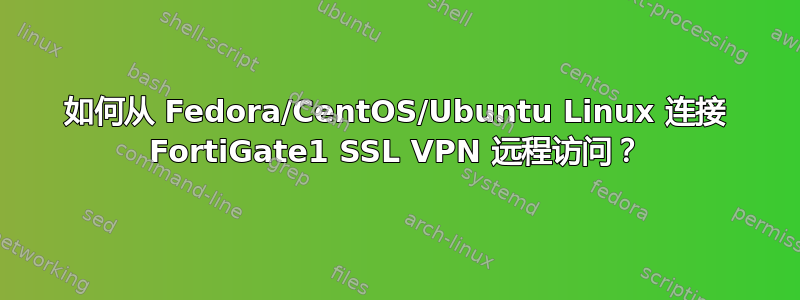
如何从 Fedora/CentOS 或 Ubuntu/Debian 连接到 FortiGate1 SSL VPN 远程访问路由器?
目前它只能通过 Vbox 与 Windows Internet Explorer 配合使用(但我不能只使用 Windows 来实现这一点)
我怎样才能在我最喜欢的 Linux 上使用它?
# vpnc
Enter IPSec gateway address: xx.xx.xx.42
Enter IPSec ID for xx.xx.xx.42:
Enter IPSec secret for @xx.xx.xx.42:
Enter username for xx.xx.xx.42: Myusername
Enter password for [email protected]:
vpnc: no response from target
答案1
Fortigate 提供了一个用于 Linux 的官方客户端,称为“forticlient ssl vpn linux”。
您可以从强化支持站点。但是它需要一个帐户才能访问。您的网络管理员可能可以为您获取它。
或者,如果您只是谷歌搜索“forticlientsslvpn linux”,第一页上有几个结果可以下载。
答案2
未解决
在 Linux 中无法使用 Fortigate1 ssl vpn 路由器。由于它不适用于 Linux,因此它完全为 Windows 和 Internet Explorer ActiveX 设计。因此,最好的解决方案是使用 Windows XP 的 VirtualBox 并使用 Internet Explorer。
答案3
我顶一个旧帖子,因为我最近也发现了这个问题。顺便说一下,它都是在 CLI 中运行的
你可以下载 Fortigate SSLVPN CLI并将其解压到任意文件夹然后导航到forticlientsslvpn/64bit/或forticlientsslvpn/32bit/
之后只需运行:./forticlientsslvpn_cli --server serveraddress:port --vpnuser username
您已经完成。
来源:https://www.networkreverse.com/2020/09/setup-linux-router-with-forticlient.html


