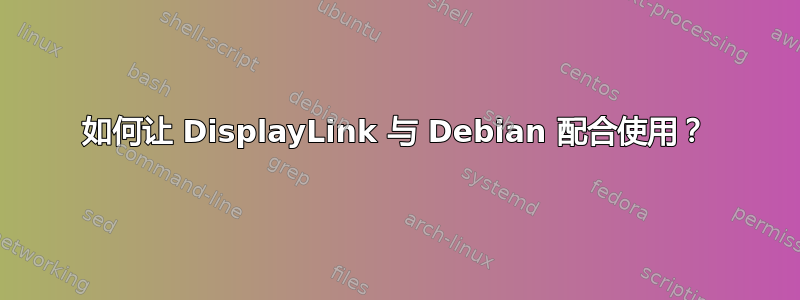
我已经成功安装了必要的驱动程序,如下所示: https://github.com/AdnanHodzic/displaylink-debian/blob/master/post-install-guide.md
我在 Intel NUC (NUC6CAYH) 上安装了 UEFI,但安全模式被禁用
# mokutil --sb-state
SecureBoot disabled
可在此处找到来自 DisplayLink 的用于排除错误的日志文件: http://md5.mshaffer.com/ats_2018-02-28T06:33:46.461726.zip
服务启动,但设备未注册。我深入研究了 udevadm 监视器和 dmesg。
看来与usbfs系统有冲突。
[ 12.999636] usb 1-1.2: usbfs: interface 0 claimed by usb-storage while 'DeviceManager_0' sets config #1
[ 14.003884] usb 1-1.2: usbfs: interface 0 claimed by usb-storage while 'DeviceManager_0' sets config #1
[ 15.008097] usb 1-1.2: usbfs: interface 0 claimed by usb-storage while 'DeviceManager_0' sets config #1
[ 16.011949] usb 1-1.2: usbfs: interface 0 claimed by usb-storage while 'DeviceManager_0' sets config #1
我拔掉并再次插入显示器(带有 708TSU 的 Xenarc,https://www.xenarcdirect.com/708TSU.html已安装 eGalax 触摸驱动程序)
[ 240.897792] usb 1-1.2: new high-speed USB device number 13 using xhci_hcd
[ 241.005037] usb 1-1.2: New USB device found, idVendor=17e9, idProduct=0199
[ 241.005044] usb 1-1.2: New USB device strings: Mfr=1, Product=2, SerialNumber=3
[ 241.005048] usb 1-1.2: Product: Mini USB Monitor
[ 241.005052] usb 1-1.2: Manufacturer: DisplayLink
[ 241.005055] usb 1-1.2: SerialNumber: 100179
[ 241.013017] usb-storage 1-1.2:2.0: USB Mass Storage device detected
[ 241.014100] scsi host2: usb-storage 1-1.2:2.0
[ 241.098143] usb 1-1.4: new full-speed USB device number 14 using xhci_hcd
[ 241.220893] usb 1-1.4: New USB device found, idVendor=0eef, idProduct=0001
[ 241.220901] usb 1-1.4: New USB device strings: Mfr=1, Product=2, SerialNumber=0
[ 241.220905] usb 1-1.4: Product: USB TouchController
[ 241.220909] usb 1-1.4: Manufacturer: eGalax Inc.
[ 241.224900] input: eGalax Inc. USB TouchController as /devices/pci0000:00/0000:00:15.0/usb1/1-1/1-1.4/1-1.4:1.0/0003:0EEF:0001.0008/input/input24
[ 241.225832] input: eGalax Inc. USB TouchController as /devices/pci0000:00/0000:00:15.0/usb1/1-1/1-1.4/1-1.4:1.0/0003:0EEF:0001.0008/input/input25
[ 241.226457] hid-generic 0003:0EEF:0001.0008: input,hidraw0: USB HID v2.10 Pointer [eGalax Inc. USB TouchController] on usb-0000:00:15.0-1.4/input0
[ 242.027122] scsi host2: scsi scan: INQUIRY result too short (5), using 36
[ 242.027135] scsi 2:0:0:0: CD-ROM PQ: 0 ANSI: 0
[ 242.028527] sr 2:0:0:0: [sr0] scsi3-mmc drive: 8x/40x writer xa/form2 cdda tray
[ 242.028911] sr 2:0:0:0: Attached scsi CD-ROM sr0
[ 242.029191] sr 2:0:0:0: Attached scsi generic sg1 type 5
[ 305.820086] usb 1-1.2: usbfs: interface 0 claimed by usb-storage while 'DeviceManager_0' sets config #1
[ 306.814074] usb 1-1.2: usbfs: interface 0 claimed by usb-storage while 'DeviceManager_0' sets config #1 ... flooding continues every 1 second]
由于某种原因,DisplayLink 根据其类引用注册为“usb-storage”,其中还有一些未注册的数据信息( lsusb -v -d 17e9_0199 )
Bus 001 Device 010: ID 17e9:0199 DisplayLink
Device Descriptor:
bLength 18
bDescriptorType 1
bcdUSB 2.00
bDeviceClass 0 (Defined at Interface level)
bDeviceSubClass 0
bDeviceProtocol 0
bMaxPacketSize0 64
idVendor 0x17e9 DisplayLink
idProduct 0x0199
bcdDevice 1.36
iManufacturer 1 DisplayLink
iProduct 2 Mini USB Monitor
iSerial 3 100179
bNumConfigurations 2
Configuration Descriptor:
bLength 9
bDescriptorType 2
wTotalLength 32
bNumInterfaces 1
bConfigurationValue 2
iConfiguration 1 DisplayLink
bmAttributes 0xc0
Self Powered
MaxPower 500mA
Interface Descriptor:
bLength 9
bDescriptorType 4
bInterfaceNumber 0
bAlternateSetting 0
bNumEndpoints 2
bInterfaceClass 8 Mass Storage
bInterfaceSubClass 6 SCSI
bInterfaceProtocol 80 Bulk-Only
iInterface 0
Endpoint Descriptor:
bLength 7
bDescriptorType 5
bEndpointAddress 0x03 EP 3 OUT
bmAttributes 2
Transfer Type Bulk
Synch Type None
Usage Type Data
wMaxPacketSize 0x0200 1x 512 bytes
bInterval 0
Endpoint Descriptor:
bLength 7
bDescriptorType 5
bEndpointAddress 0x84 EP 4 IN
bmAttributes 2
Transfer Type Bulk
Synch Type None
Usage Type Data
wMaxPacketSize 0x0200 1x 512 bytes
bInterval 0
Configuration Descriptor:
bLength 9
bDescriptorType 2
wTotalLength 66
bNumInterfaces 1
bConfigurationValue 1
iConfiguration 0
bmAttributes 0x80
(Bus Powered)
MaxPower 500mA
Interface Descriptor:
bLength 9
bDescriptorType 4
bInterfaceNumber 0
bAlternateSetting 0
bNumEndpoints 3
bInterfaceClass 255 Vendor Specific Class
bInterfaceSubClass 0
bInterfaceProtocol 0
iInterface 0
** UNRECOGNIZED: 1b 5f 01 00 19 05 00 01 03 00 04 04 01 00 03 d0 00 02 04 00 bd 1f 00 01 04 01 02
Endpoint Descriptor:
bLength 7
bDescriptorType 5
bEndpointAddress 0x01 EP 1 OUT
bmAttributes 2
Transfer Type Bulk
Synch Type None
Usage Type Data
wMaxPacketSize 0x0200 1x 512 bytes
bInterval 0
Endpoint Descriptor:
bLength 7
bDescriptorType 5
bEndpointAddress 0x82 EP 2 IN
bmAttributes 3
Transfer Type Interrupt
Synch Type None
Usage Type Data
wMaxPacketSize 0x0008 1x 8 bytes
bInterval 4
Endpoint Descriptor:
bLength 7
bDescriptorType 5
bEndpointAddress 0x0a EP 10 OUT
bmAttributes 2
Transfer Type Bulk
Synch Type None
Usage Type Data
wMaxPacketSize 0x0200 1x 512 bytes
bInterval 0
Device Qualifier (for other device speed):
bLength 10
bDescriptorType 6
bcdUSB 2.00
bDeviceClass 0 (Defined at Interface level)
bDeviceSubClass 0
bDeviceProtocol 0
bMaxPacketSize0 64
bNumConfigurations 2
Device Status: 0x0000
(Bus Powered)
Bus 001 Device 013: ID 17e9:0199 DisplayLink
Device Descriptor:
bLength 18
bDescriptorType 1
bcdUSB 2.00
bDeviceClass 0 (Defined at Interface level)
bDeviceSubClass 0
bDeviceProtocol 0
bMaxPacketSize0 64
idVendor 0x17e9 DisplayLink
idProduct 0x0199
bcdDevice 1.36
iManufacturer 1 DisplayLink
iProduct 2 Mini USB Monitor
iSerial 3 100144
bNumConfigurations 2
Configuration Descriptor:
bLength 9
bDescriptorType 2
wTotalLength 32
bNumInterfaces 1
bConfigurationValue 2
iConfiguration 1 DisplayLink
bmAttributes 0xc0
Self Powered
MaxPower 500mA
Interface Descriptor:
bLength 9
bDescriptorType 4
bInterfaceNumber 0
bAlternateSetting 0
bNumEndpoints 2
bInterfaceClass 8 Mass Storage
bInterfaceSubClass 6 SCSI
bInterfaceProtocol 80 Bulk-Only
iInterface 0
Endpoint Descriptor:
bLength 7
bDescriptorType 5
bEndpointAddress 0x03 EP 3 OUT
bmAttributes 2
Transfer Type Bulk
Synch Type None
Usage Type Data
wMaxPacketSize 0x0200 1x 512 bytes
bInterval 0
Endpoint Descriptor:
bLength 7
bDescriptorType 5
bEndpointAddress 0x84 EP 4 IN
bmAttributes 2
Transfer Type Bulk
Synch Type None
Usage Type Data
wMaxPacketSize 0x0200 1x 512 bytes
bInterval 0
Configuration Descriptor:
bLength 9
bDescriptorType 2
wTotalLength 66
bNumInterfaces 1
bConfigurationValue 1
iConfiguration 0
bmAttributes 0x80
(Bus Powered)
MaxPower 500mA
Interface Descriptor:
bLength 9
bDescriptorType 4
bInterfaceNumber 0
bAlternateSetting 0
bNumEndpoints 3
bInterfaceClass 255 Vendor Specific Class
bInterfaceSubClass 0
bInterfaceProtocol 0
iInterface 0
** UNRECOGNIZED: 1b 5f 01 00 19 05 00 01 03 00 04 04 01 00 03 d0 00 02 04 00 bd 1f 00 01 04 01 02
Endpoint Descriptor:
bLength 7
bDescriptorType 5
bEndpointAddress 0x01 EP 1 OUT
bmAttributes 2
Transfer Type Bulk
Synch Type None
Usage Type Data
wMaxPacketSize 0x0200 1x 512 bytes
bInterval 0
Endpoint Descriptor:
bLength 7
bDescriptorType 5
bEndpointAddress 0x82 EP 2 IN
bmAttributes 3
Transfer Type Interrupt
Synch Type None
Usage Type Data
wMaxPacketSize 0x0008 1x 8 bytes
bInterval 4
Endpoint Descriptor:
bLength 7
bDescriptorType 5
bEndpointAddress 0x0a EP 10 OUT
bmAttributes 2
Transfer Type Bulk
Synch Type None
Usage Type Data
wMaxPacketSize 0x0200 1x 512 bytes
bInterval 0
Device Qualifier (for other device speed):
bLength 10
bDescriptorType 6
bcdUSB 2.00
bDeviceClass 0 (Defined at Interface level)
bDeviceSubClass 0
bDeviceProtocol 0
bMaxPacketSize0 64
bNumConfigurations 2
Device Status: 0x0000
(Bus Powered)
如果我能克服这个 usbfs 错误,我相信我将能够让 xrandr 来管理设备。
我是否必须在“BIOS 模式”下重新安装英特尔 NUC?由于我禁用了 SecureBoot,所以我不相信。
如何防止 USB 出现这种“类似 irq 的冲突”?


