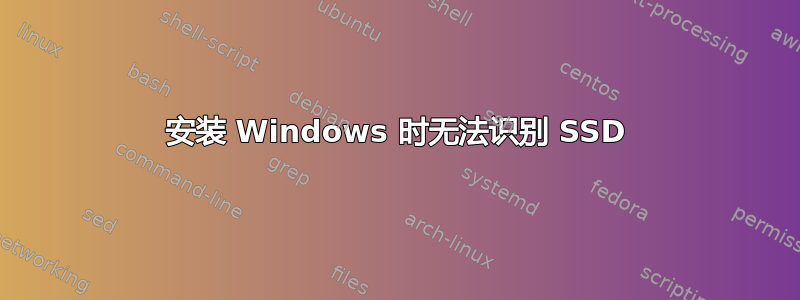
我刚刚购买了一块 SATA SSD,希望直接在上面安装 Windows 7,但是当 Windows 询问我要将它安装在哪里时,它无法识别任何驱动器。
- 我已经断开了所有其他硬盘
- 我的 BIOS 识别了 SSD。
- 我回到了最初安装的 Windows,我的 SSD 已被识别
答案1
这是建议的解决方案:
启动 Windows 7 光盘。
When the welcome screen comes up on Windows Setup, press Shift + F10, which will display a command prompt.
Type diskpart and press enter.
Type list disk and press enter.
Hopefully you can see your SSD in the list. You should see a number identifying it. Now type select disk X (where X is the number identifying your SSD) and press enter.
Type clean and press enter. This will write a blank MBR, YOU WILL LOSE ANY DATA ON THE SSD if you did have anything on it.
答案2
欢迎提供关于 MB 型号和驱动器型号的更多信息。
您的 MB bios 是最新的吗?SSD 驱动器也是如此。
您是否使用了最新的 W7 SP1 安装媒体?(应该没什么大不了,但您可以从微软商店下载最新的 iso)。
它可能与 SATA/AHCI 兼容性有关 - 检查您的驱动器在 BIOS 中的设置方式并更改为其他设置。
答案3
Windows 7 安装 DVD 可能没有适合您的芯片组的 SATA 驱动程序。当 Windows 安装失败时,底部有一个选项可以加载其他驱动程序。选择此选项并按照说明安装 SATA 控制器的驱动程序。


