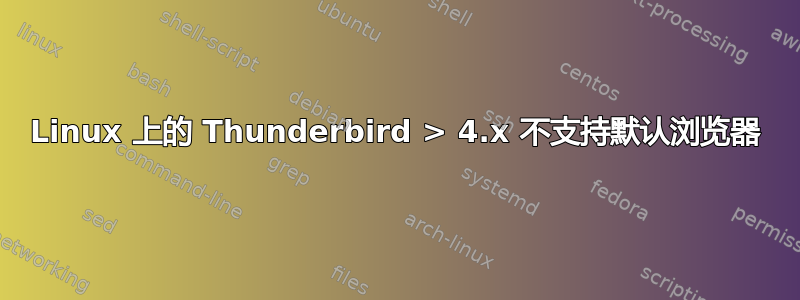
在 KDE 4.7 下,我在系统设置中将“chromium-browser-chromium”设置为我的默认浏览器。
这适用于 KDE 应用程序,但不适用于 Thunderbird。我怀疑 Thunderbird 正在 GTK 类型的配置位置而不是 KDE 设置中寻找默认浏览器。
因此,虽然 KDE 应用程序在 Chromium 中打开链接,但 Thunderbird(我目前使用的是 tb6.0,但在以前的版本中也会出现同样的行为)会在 Firefox 中打开链接。
我知道我可以在 prefs.js 中强制执行该问题,但我想让 thunderbird 遵守系统设置。我该怎么做?
答案1
Thunderbird(至少是版本 6)似乎正在使用 XDGMIME 操作规范。首选项存储在 中~/.local/share/applications/mimeapps.list,并且所有桌面环境都应该遵循它们。
[默认应用程序] 文本/html=chromium.desktop x-scheme-handler/http=chromium.desktop
旧版本的 Thunderbird 可能仍在使用 GNOME 的 Gvfs。您可以使用以下方法检查gconftool-2:
$ gconftool-2 --get /desktop/gnome/url-handlers/http/command
firefox %s
如果是这种情况,最好的选择是将 Gvfs 配置为xdg-open用于所有 URL 方案,这反过来应该从mimeapps.列表:
$ for scheme in http https about unknown; do
gconftool-2 --set /desktop/gnome/url-handlers/$scheme/command \
--type string "xdg-open %s"
done
或者你可以尝试xdg-settings,但是......说实话,我不确定它能做什么:
$ xdg-settings set default-web-browser chromium.desktop
答案2
这是对我有用的一件事:http://community.linuxmint.com/tutorial/view/1391
基本上,这个想法是将其设置network.protocol-handler.warn-external.http为 true。同样适用network.protocol-handler.warn-external.https于 https 协议,也许也network.protocol-handler.warn-external.ftp适用于 FTP。应用该选项后,Thunderbird 会询问您使用哪个程序打开 URL,并允许您记住选择。


