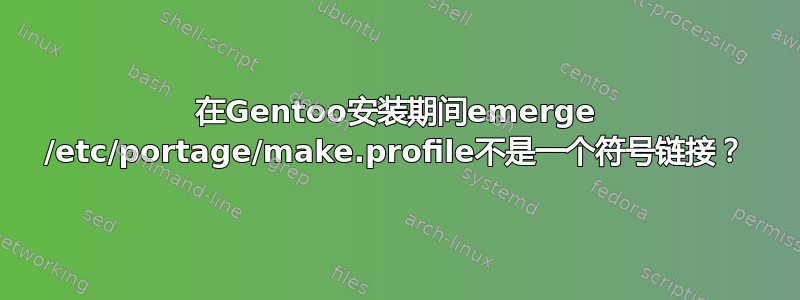
我无法运行,emerge-webrsync因为它说找不到快照。
我也无法执行mirrorselect,因为我找不到命令。
最后,我尝试运行:
$ emerge --ask app-portage/mirrorselect
但这会返回以下错误:
!!! Repository 'x-portage' is missing masters attribute in '/usr/portage/metadata/layout.conf'
!!! Set 'masters = gentoo' in this file for future compatibility
!!! /etc/portage/make.profile is not a symlink and will probably prevent most merges.
!!! It should point into a profile within /usr/portage/profiles/
!!! (You can safely ignore this message when syncing. It's harmless.)
!!! Your current profile is invalid. If you have just changed your profile
!!! configuration, you should revert back to the previous configuration.
!!! Allowed actions are limited to --help, --info, --search, --sync, and
!!! --version.
答案1
您可以尝试使用eselect profile list,然后使用eselect profile set ...命令选择正确的配置文件。 gentoo 手册建议使用与在硬盘上安装 gentoo 时使用的 tarbal / livecd 相同的配置文件。然后您应该能够使用emerge --sync和emerge -DuNa world更新您的系统。


