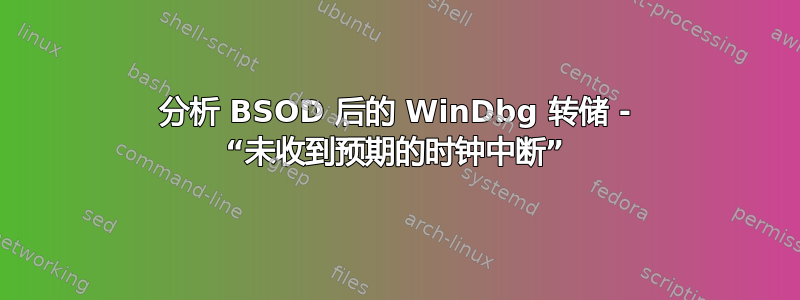
大约六个月前,我升级了计算机硬件 - 新的主板、CPU、RAM 等。直到最近,它一直运行良好。今天早上,当我使用计算机时,出现了 BSOD。我使用 WinDbg 分析了 minidump。有人可以帮忙分析这些结果吗?
初步结果如下:
Use !analyze -v to get detailed debugging information.
BugCheck 101, {31, 0, fffff88002f65180, 2}
Probably caused by : Unknown_Image ( ANALYSIS_INCONCLUSIVE )
Followup: MachineOwner
当我运行时,!analyze -v我得到了以下输出:
CLOCK_WATCHDOG_TIMEOUT (101)
An expected clock interrupt was not received on a secondary processor in an
MP system within the allocated interval. This indicates that the specified
processor is hung and not processing interrupts.
Arguments:
Arg1: 0000000000000031, Clock interrupt time out interval in nominal clock ticks.
Arg2: 0000000000000000, 0.
Arg3: fffff88002f65180, The PRCB address of the hung processor.
Arg4: 0000000000000002, 0.
Debugging Details:
------------------
BUGCHECK_STR: CLOCK_WATCHDOG_TIMEOUT_4_PROC
CUSTOMER_CRASH_COUNT: 1
DEFAULT_BUCKET_ID: VISTA_DRIVER_FAULT
PROCESS_NAME: svchost.exe
CURRENT_IRQL: d
STACK_TEXT:
fffff880`08c33328 fffff800`02d268c9 : 00000000`00000101 00000000`00000031 00000000`00000000 fffff880`02f65180 : nt!KeBugCheckEx
fffff880`08c33330 fffff800`02cd9497 : fffff880`00000000 fffff800`00000002 00000000`00002711 00000000`00000000 : nt! ?? ::FNODOBFM::`string'+0x4e2e
fffff880`08c333c0 fffff800`02c13895 : fffff800`02c39460 fffff880`08c33570 fffff800`02c39460 00000000`00000000 : nt!KeUpdateSystemTime+0x377
fffff880`08c334c0 fffff800`02ccb173 : fffff800`02e44e80 00000000`00000001 00000000`00000001 fffff800`02c52000 : hal!HalpHpetClockInterrupt+0x8d
fffff880`08c334f0 fffff800`02ca4661 : fffff800`02e44e80 fffff800`02e52cc0 00000000`00000046 fffff800`02cca6dc : nt!KiInterruptDispatchNoLock+0x163
fffff880`08c33680 fffff800`02fd8def : 00000000`00000000 fffff880`08c33b60 00000000`00000000 fffff880`00de20b9 : nt!KeFlushProcessWriteBuffers+0x65
fffff880`08c336f0 fffff800`02fd9449 : 00000000`004d5d60 fffff800`02fc54de 00000000`00000000 fffffa80`085c1b60 : nt!ExpQuerySystemInformation+0x13af
fffff880`08c33aa0 fffff800`02ccded3 : 00000000`00000000 fffff880`08c33b60 ffffffff`fffe7960 000007fe`fcd30bd8 : nt!NtQuerySystemInformation+0x4d
fffff880`08c33ae0 00000000`77c4167a : 00000000`00000000 00000000`00000000 00000000`00000000 00000000`00000000 : nt!KiSystemServiceCopyEnd+0x13
00000000`00fbefd8 00000000`00000000 : 00000000`00000000 00000000`00000000 00000000`00000000 00000000`00000000 : 0x77c4167a
STACK_COMMAND: kb
SYMBOL_NAME: ANALYSIS_INCONCLUSIVE
FOLLOWUP_NAME: MachineOwner
MODULE_NAME: Unknown_Module
IMAGE_NAME: Unknown_Image
DEBUG_FLR_IMAGE_TIMESTAMP: 0
FAILURE_BUCKET_ID: X64_CLOCK_WATCHDOG_TIMEOUT_4_PROC_ANALYSIS_INCONCLUSIVE
BUCKET_ID: X64_CLOCK_WATCHDOG_TIMEOUT_4_PROC_ANALYSIS_INCONCLUSIVE
Followup: MachineOwner
我推测我的 CPU(Intel Core i5-2400 四核)上的某个处理器出现了问题。但也许这个特定错误是其他问题的征兆。
我谷歌了一下时钟看门狗超时 (101)在各种硬件相关的论坛上也有很多帖子。阅读其中一些帖子后,我发现问题与处理器关系不大,而是由堆栈跟踪中的其他内容(通常是驱动程序)导致的。如果这里的情况是这样的,是否可以安全地假设这KeUpdateSystemTime就是罪魁祸首?我不确定我是否正确地读取了堆栈跟踪,或者我该如何进一步分析它。
好消息是,这种情况(到目前为止)只发生过一次,并且(还没有)再次发生!:-)
更新:2011-09-12
我从小型转储运行了以下命令:
!thread @@c++((nt!_kprcb *)0xfffff88002f65180)->CurrentThread)
并收到以下输出。
GetPointerFromAddress: unable to read from fffff80002f01000
THREAD fffffa800952db60 Cid 0074.0110 Teb: 000007fffffd5000 Win32Thread: 0000000000000000 RUNNING on processor 0
Impersonation token: fffff8a001fc0060 (Level Delegation)
GetUlongFromAddress: unable to read from fffff80002e40ba4
Owning Process fffffa8009527060 Image: svchost.exe
Attached Process N/A Image: N/A
fffff78000000000: Unable to get shared data
Wait Start TickCount 14245338
Context Switch Count 6898658
ReadMemory error: Cannot get nt!KeMaximumIncrement value.
UserTime 00:00:00.000
KernelTime 00:00:00.000
Win32 Start Address 0x000007feff54a808
Stack Init fffff88008c33c70 Current fffff88008c33830
Base fffff88008c34000 Limit fffff88008c2e000 Call 0
Priority 27 BasePriority 8 UnusualBoost 0 ForegroundBoost 0 IoPriority 2 PagePriority 5
后面跟着如上所述的相同堆栈跟踪。
答案1
基本上,您的一个处理器检测到您的另一个处理器已停止接收时钟中断。检测到这种情况的处理器会进行错误检查并告诉您哪个处理器已挂起:
fffff88002f65180, The PRCB address of the hung processor.
那么问题就变成了“挂起的处理器在做什么?”您可以使用以下命令来回答这个问题:
!thread @@c++((nt!_kprcb *)0xfffff88002f65180)->CurrentThread)
但请注意,由于您只有小型转储,因此它可能无法工作。如果它不起作用,请配置您的系统以创建内核摘要转储并等待崩溃再次发生。


