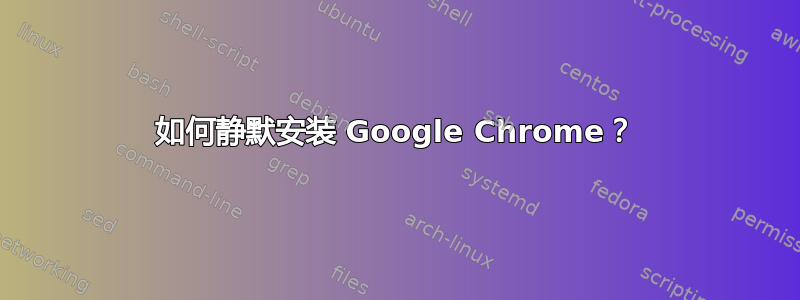
我想静默安装 Google Chrome Beta。我尝试使用或调用ChromeSetup.exe下载程序,但没有任何效果。/s/-ms
然后我下载了独立安装版本,并尝试了相同的操作,但得到了相同的结果——静默安装不起作用。
基本上我需要的是避免安装后对话框(“选择搜索引擎”)。有没有办法默默选择 Google?
答案1
下载Chrome 安装程序。
使用开关
/silent,/install如下所示:chrome_installer.exe /silent /install享受!
答案2
答案3
可以使用以下方式静默安装 Chrome巧克力味。
安装 Chocolatey
以管理员身份打开命令提示符并发出:
@powershell -NoProfile -ExecutionPolicy Bypass -Command "iex ((new-object net.webclient).DownloadString('https://chocolatey.org/install.ps1'))" && SET PATH=%PATH%;%ALLUSERSPROFILE%\chocolatey\bin
安装 Chrome
choco install googlechrome
答案4
如果 PowerShell 2.0 有原生的单行 curl 就好了……为了简单起见,我创建了自己的 curl,它接受一个 URL 并下载内容。如果您需要基本身份验证,我也提供了相关参数。
要启动并运行:
- 加载 PowerShell 控制台
- 创建 ps1、psm1 或简单地复制并粘贴并在 PowerShell 中执行此代码块。
- 代码将调用
Get-Url并静默执行chrome_installer.exe
注意:如果您有任何问题:
- 确保在管理员模式下运行 PowerShell
- C:\temp 是您可以访问的现有目录(或者只需更改您的
$filePath)
# our curl command, with basic authentication if $credentials provided
function Get-Url {
param(
[string]$url, # e.g. "http://dl.google.com/chrome/install/375.126/chrome_installer.exe"
[string]$filepath, # e.g. "c:\temp\chrome_installer.exe"
[string]$credentials # e.g. "username:pass"
)
$client = New-Object System.Net.WebClient;
if ($credentials) {
$credentialsB64 = [System.Text.Encoding]::UTF8.GetBytes($credentials) ;
$credentialsB64 = [System.Convert]::ToBase64String($credentialsB64) ;
$client.Headers.Add("Authorization", "Basic " + $credentialsB64) ;
}
$client.DownloadFile($url, $filepath);
}
# curl and run silent install
Get-Url http://dl.google.com/chrome/install/375.126/chrome_installer.exe c:\temp\chrome_installer.exe ;
c:\temp\chrome_installer.exe /silent /install ;


