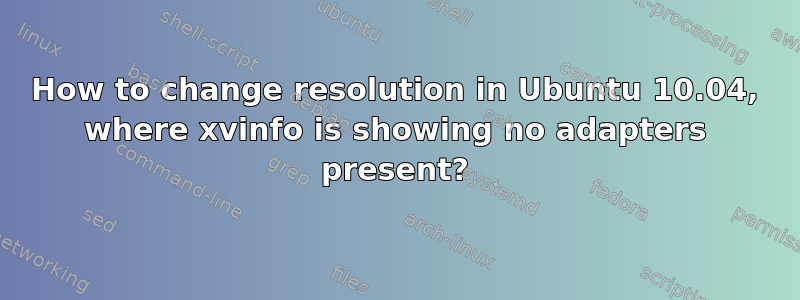
I am trying to maximize my resolution where I have Resolution: 800x600 (4:3) and Refresh rate: 61Hz
I tried the following, but it did not work:
$ xvinfo
X-Video Extension version 2.2
screen #0
no adaptors present
$ cvt 1920 1080
# 1920x1080 59.96 Hz (CVT 2.07M9) hsync: 67.16 kHz; pclk: 173.00 MHz
Modeline "1920x1080_60.00" 173.00 1920 2048 2248 2576 1080 1083 1088 1120 -hsync +vsync
$ xrandr --newmode clever_name 173.00 1920 2048 2248 2576 1080 1083 1088 1120
$ xrandr -q
Screen 0: minimum 640 x 480, current 800 x 600, maximum 800 x 600
default connected 800x600+0+0 0mm x 0mm
800x600 61.0*
640x480 60.0
clever_name (0x11d) 173.0MHz
h: width 1920 start 2048 end 2248 total 2576 skew 0 clock 67.2KHz
v: height 1080 start 1083 end 1088 total 1120 clock 60.0Hz
$ xrandr --addmode default clever_name
$ xrandr --output default --mode clever_name
xrandr: Configure crtc 0 failed
答案1
I would suggest you to do three things:
Be sure to use a recent VGA cable. Some old cables do not have the data wire, so the card can not get the EDID information from the monitor. If there is one pin missing in your VGA connector, go for a newer cable.
What graphics card do you have?
$ lspci | grep VGA
What is the EDID information reported by your monitor?
$ sudo apt-get install read-edid
$ sudo get-edid | parse-edid


