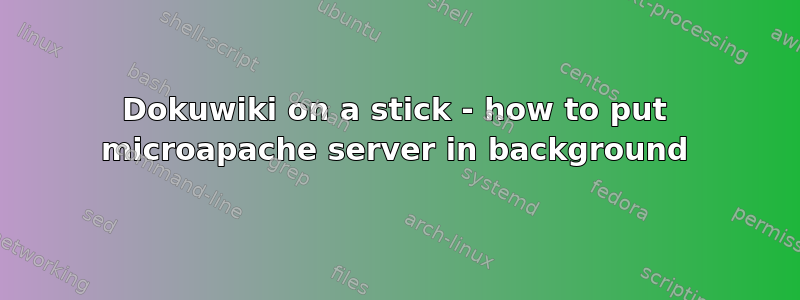
Does anyone know, while using DokuWiki on stick, how to put the Apache microserver in the background, that is remove it from the taskbar without actually shutting it down.
I wish to be able to access the Wiki via localhost, but don't want to have an open application down in the taskbar all the time.
答案1
You can use VBScript to run mapache.exe in hidden window.
In DokuWikiStick root create file run.vbs, fill it with
WScript.CreateObject("WScript.Shell").Run("mapache.exe"),0
and use it to run your DokuWikiStick server.
Unfortunatelly there is a problem with stopping server started this way, because there is no window to close. You can use Task Manager to terminate mapache.exe processes.


