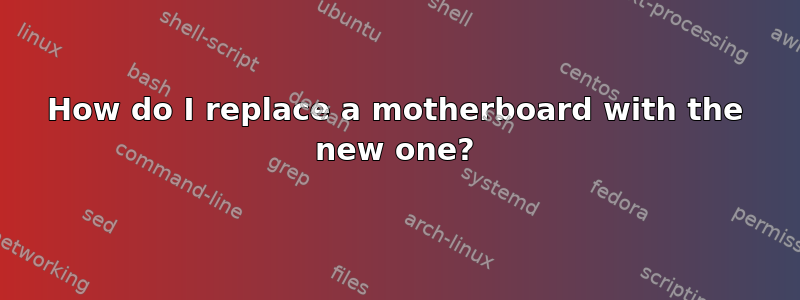
Is there any compatibility check done while purchasing a new motherboard with the available peripherals?
One of the computer's GIGABYTE motherboard got damaged (getting stuck at bios and not booting the hard disk) and we are in a plan to buy the new one. Would there be any compatibility issue with the Processor or with any other if I replace the motherboard with any new board of any vendors?
Anybody know any issues, please?
答案1
If you are replacing your damage motherboard you need to consider a few things. Make sure which ever board you replace it with uses the same CPU and RAM that your current motherboard supports. Also double check your other connection such as power supply, video cards ( agp or pci-express ) connections for your hard drives or dvd/cdrw ( pata or sata ) those are things you need to also consider don't pick up another board and find out that neither one of those other components supports it you'll end up spending more money. Most boards now a days offer faster ram speed which mean change of ram slot design, video card wise very rare you'll find both agp and pci express in the mix it's either one or the other. PATA and SATA should be standard but always get one that has more Sata so that you can plug in more internal devices. Power supply most will support the 20pin but majority will require the 24pin to provide better power and performance.
Hope that helps
答案2
There are 2 main parts that might give a conflict when purchasing a motherboard. You mentioned 1 of them, which is the processor, and the other 1 is the RAM (DDR2 or DDR3) types. You need to determine what type of processor and RAM that are being used. With these information, you can then cross-check with the new motherboards supported processors and RAM.


