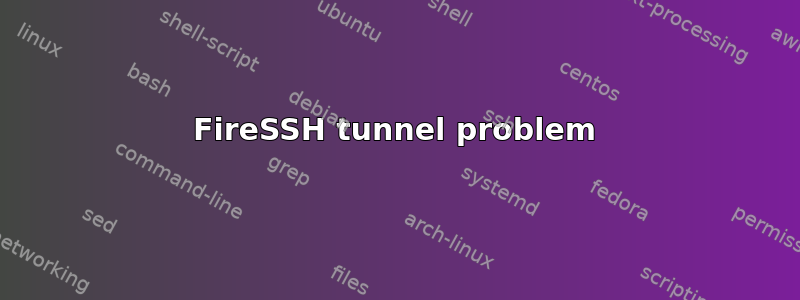
I recently came across with FireSSH (firefox addon).
It has a great potential. The 0.88 version supports tunneling. I connect to my SSH server through FireSSH with no problems at all.
In the advanced tab, I added 7070:127.0.0.1 (tunneling). When I try to make Firefox connect through proxy (127.0.0.1 7070, socks v5), it says that the proxy is refusing connections, like if there was no proxy.
I'm not sure if it's a bug, or me. But I test my connection (to my ssh server) with PuTTy (with a tunnel), and it works flawlessly.
I honestly didn't know where to ask this, I tried to google it, but it seems it's not that popular (firessh tunneling) and looked around in firefox website/developer website but nothing.
答案1
As far as a friend and I can tell, that isn't for forming a -D tunnel but for a -L tunnel, since it asks for a "destination". This is meant to listen on the specified port and forward to the specified address when it gets an appropriate connection. I'm told that this is useful, such as for chaining SSH connections, but it's not the kind that you would point a SOCKS proxy entry to.
Note the port:host order that you see in the FireSSH interface. The equivalent to what you're trying to do if using SSH from command line would be "ssh -L 7070:your.ssh.server:22"
-L [bind_address:]port:host:hostport Specifies that the given port on the local (client) host is to be forwarded to the given host and port on the remote side. This works by allocating a socket to listen to port on the local side, optionally bound to the specified bind_address. Whenever a connection is made to this port, the connection is forwarded over the secure channel, and a connection is made to host port hostport from the remote machine.


