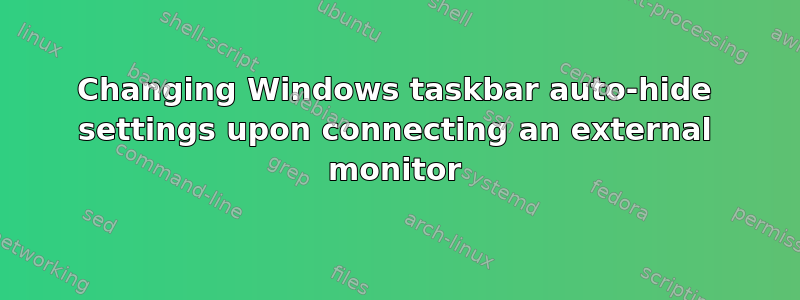
I have a netbook running Windows 7. When using it normally, I like to have the taskbar auto-hide, but I frequently have an external monitor connected and much prefer the taskbar visible then.
Is there a way to get Windows to automatically change from auto-hide to normal and vice-versa depending on whether or not an external monitor is connected?
答案1
It isn't automated, but the following answer provides a way to toggle auto-hide via AutoHotkey:
How to toggle the auto-hide status of the Windows taskbar
I've found it very useful.


