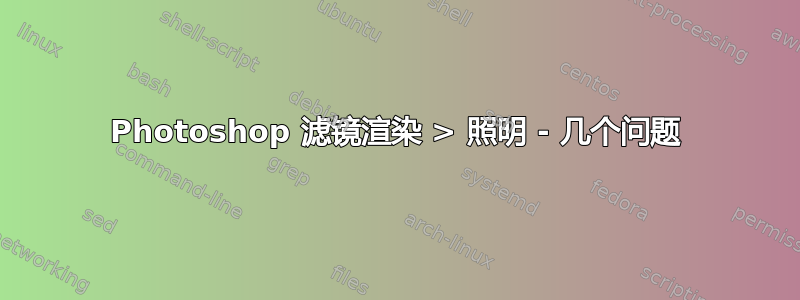
关于 Photoshop 滤镜 > 渲染 > 照明,我有几个问题。
首先:我发现给照片加光最简单的方法是创建一个新图层,然后选择“应用图像”并创建图像的合并图层。这很好,但我发现有时我想在该步骤之后更改某些内容。有没有办法将滤镜应用到空图层作为其自己的图层。这样我仍然可以编辑文档中的所有内容,但将照明分开。到目前为止,我还没能找到一种方法来做到这一点。
第二:显示设置的框没问题,但预览太小了。有没有办法放大或至少放大预览的一部分,这样我就能更好地看到我正在做的事情?更好的是能够像液化或其他滤镜命令那样将预览放大到全屏。如果你不能这样做,有人能推荐任何 Photoshop 扩展程序(最好是免费的)来帮助我实现我所寻找的东西吗?
答案1
在这里没有得到太多帮助,所以我在另一个问题中问了这个问题论坛并收到了这样的回复:
You could, I suppose, experiment with converting the image to use Smart Filters.
Look in the Filter menu near the top. Not sure whether the other implications
of doing that are acceptable to you. I haven't done this much myself, but I do
know that it works on an image layer, so it may not suit your needs -
I understand what you want is something like Lighting Effects as
an adjustment layer.
Regarding the dialog size, it appears to be a relatively old filter, and
there's no way to change the dialog or preview size for it, nor any zoom
capabilities. Changing a filter to use an updated interface - e.g., one with
a resizeable dialog and full zoom capability like Lens Correction - is not a
trivial task (I know this because I've implemented such a framework for my
own plug-ins).
-Noel


