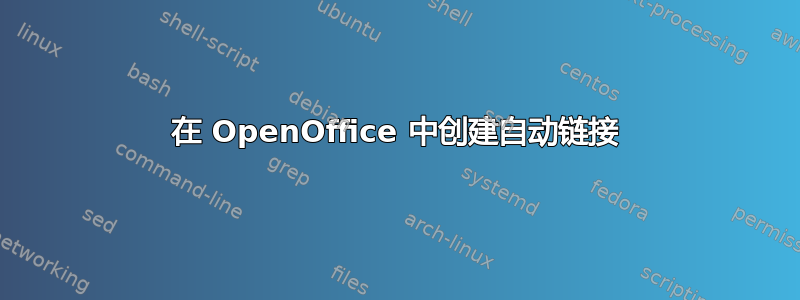
OpenOffice 是否有任何宏可以使某些单词自动被超链接替换?
每次我在 OpenOffice 中输入单词“google”时,我都希望该单词变成指向http://www.google.com/
答案1
据我所知,您不能让 OOo 立即用超链接替换单词(无需编写宏),但您可以通过结合自动替换和 URL 识别来实现这一点:
- 您可以定义一个自动替换规则,
GoogleWWW用“ ”http://www.google.com(作为文本)替换“ ”; - 第二步,选择菜单
Format->AutoCorrect...->Apply让 OOo 用超链接替换链接文本。
我建议将“ GoogleWWW”作为要替换的文本,因为如果您只使用“google”,替换将发生第二次当创建超链接时,链接文本看起来像www.http://www.google.com.com。
编辑:
下面是一个简单宏的源代码,用于用超链接替换任意选定的文本(请谨慎使用,它只是一个“概念证明” - 例如,它不检查选定的文本是否包含空格,因此生成的链接可能指向无效的 url):
sub ReplaceByHyperlink
rem ----------------------------------------------------------------------
rem define variables
dim document as object
dim dispatcher as object
dim oSelection, oRange as object
dim strSelectedWord as String
rem ----------------------------------------------------------------------
rem get access to the document and grab first selection
oSelection = ThisComponent.CurrentController.Selection
oRange = oSelection(0)
rem ----------------------------------------------------------------------
rem rudimentary input check (selection available, text selected?)
If Not (HasUnoInterfaces(oRange, "com.sun.star.text.XTextRange")) Then
MsgBox "no text available"
exit sub
End if
strSelectedWord = oRange.getString
If Len(strSelectedWord) < 1 Then
MsgBox "No Text selected"
exit sub
End if
rem ----------------------------------------------------------------------
rem ok, there's some text selected, let's transform it...
document = ThisComponent.CurrentController.Frame
dispatcher = createUnoService("com.sun.star.frame.DispatchHelper")
dim args1(4) as new com.sun.star.beans.PropertyValue
args1(0).Name = "Hyperlink.Text"
args1(0).Value = strSelectedWord
args1(1).Name = "Hyperlink.URL"
args1(1).Value = "http://www." + LCase(strSelectedWord) + ".com/"
args1(2).Name = "Hyperlink.Target"
args1(2).Value = ""
args1(3).Name = "Hyperlink.Name"
args1(3).Value = strSelectedWord
args1(4).Name = "Hyperlink.Type"
args1(4).Value = 1
dispatcher.executeDispatch(document, ".uno:SetHyperlink", "", 0, args1())
end sub
Tools例如,您可以使用-> Customize->Keyboard或SHIFT+ CTRL+将此宏分配给键盘快捷键G。这样,您无需定义规则AutoCorrect。


