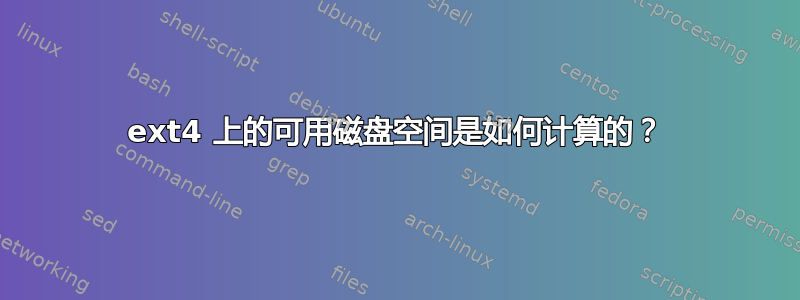
我知道有一些工具df可以显示磁盘上剩余的磁盘空间,但我找不到任何有关该工具如何实际获取此信息的信息。我想文件系统会以某种方式跟踪这些信息,但我也找不到这方面的信息。
是否有关于如何从文件系统(特别是 ext4)收集此信息的简单解释或任何有助于查找此信息的术语?
答案1
你可以看看df使用什么strace:
$ strace df / |& grep -i ext
statfs("/", {f_type=EXT2_SUPER_MAGIC, f_bsize=4096, f_blocks=4611519, f_bfree=864281, f_bavail=624269, f_files=1179648, f_ffree=620737, f_fsid={126240841, 1491846125}, f_namelen=255, f_frsize=4096, f_flags=ST_VALID|ST_RELATIME}) = 0
并从man 2 statfs:
The statfs() system call returns information about a mounted
filesystem. path is the pathname of any file within the mounted
filesystem. buf is a pointer to a statfs structure defined
approximately as follows:
struct statfs {
__fsword_t f_type; /* Type of filesystem (see below) */
__fsword_t f_bsize; /* Optimal transfer block size */
fsblkcnt_t f_blocks; /* Total data blocks in filesystem */
fsblkcnt_t f_bfree; /* Free blocks in filesystem */
fsblkcnt_t f_bavail; /* Free blocks available to
unprivileged user */
fsfilcnt_t f_files; /* Total file nodes in filesystem */
fsfilcnt_t f_ffree; /* Free file nodes in filesystem */
fsid_t f_fsid; /* Filesystem ID */
__fsword_t f_namelen; /* Maximum length of filenames */
__fsword_t f_frsize; /* Fragment size (since Linux 2.6) */
__fsword_t f_flags; /* Mount flags of filesystem
(since Linux 2.6.36) */
__fsword_t f_spare[xxx];
/* Padding bytes reserved for future use */
};
如果您只想要安装点的可用空间,statfs似乎是一个不错的选择。空闲块*块大小=空闲空间(-保留空间等)。
我想 ext4 必须保留超级块中某处的空闲块数,然后将其与块大小一起使用以获得可用空间。


