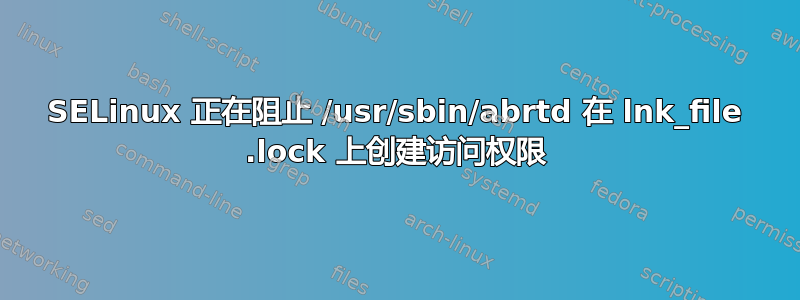
我的电脑上出现此错误操作系统7桌面。以下是详细日志。
SELinux is preventing /usr/sbin/abrtd from create access on the lnk_file .lock.
***** Plugin catchall (100. confidence) suggests **************************
If you believe that abrtd should be allowed create access on the .lock lnk_file by default.
Then you should report this as a bug.
You can generate a local policy module to allow this access.
Do
allow this access for now by executing:
# ausearch -c 'abrtd' --raw | audit2allow -M my-abrtd
# semodule -i my-abrtd.pp
Additional Information:
Source Context system_u:system_r:abrt_t:s0-s0:c0.c1023
Target Context system_u:object_r:var_spool_t:s0
Target Objects .lock [ lnk_file ]
Source abrtd
Source Path /usr/sbin/abrtd
Port <Unknown>
Host bilesh.intra.2pirad.com
Source RPM Packages abrt-dbus-2.1.11-48.el7.centos.x86_64
Target RPM Packages
Policy RPM selinux-policy-3.13.1-166.el7_4.7.noarch
Selinux Enabled True
Policy Type targeted
Enforcing Mode Enforcing
Host Name bilesh.intra.2pirad.com
Platform Linux bilesh.intra.2pirad.com
3.10.0-693.17.1.el7.x86_64 #1 SMP Thu Jan 25
20:13:58 UTC 2018 x86_64 x86_64
Alert Count 249
First Seen 2018-02-05 10:18:25 IST
Last Seen 2018-03-09 10:57:07 IST
Local ID 912e2a18-e121-4ff5-b14f-13862b277958
Raw Audit Messages
type=AVC msg=audit(1520573227.768:410): avc: denied { create } for pid=4784 comm="abrt-dbus" name=".lock" scontext=system_u:system_r:abrt_t:s0-s0:c0.c1023 tcontext=system_u:object_r:var_spool_t:s0 tclass=lnk_file
type=SYSCALL msg=audit(1520573227.768:410): arch=x86_64 syscall=symlinkat success=no exit=EACCES a0=7ffd63ccc850 a1=6 a2=7fe935f0a9d2 a3=0 items=0 ppid=1 pid=4784 auid=4294967295 uid=0 gid=0 euid=0 suid=0 fsuid=0 egid=0 sgid=0 fsgid=0 tty=(none) ses=4294967295 comm=abrt-dbus exe=/usr/sbin/abrt-dbus subj=system_u:system_r:abrt_t:s0-s0:c0.c1023 key=(null)
Hash: abrtd,abrt_t,var_spool_t,lnk_file,create
按照建议,我尝试执行以下命令,但它也不起作用。
sudo ausearch -c 'abrtd' --raw | audit2allow -M my-abrtd
返回以下错误
could not write output file: [Errno 13] Permission denied: 'my-abrtd.te'
我需要指导。
更新#1
正如 garethTheRed 所指出的,管道命令没有权限。
您正在
ausearch使用 sudo 以 root 身份运行,但您正在通过管道将其传输audit2allow到不会以 root 身份运行的地方。它尝试以普通用户的身份写入当前目录,但普通用户没有写入权限。
以下是我运行的命令。
$ sudo ausearch -c 'abrtd' --raw | sudo audit2allow -M my-abrtd
$ sudo semodule -i my-abrtd.pp
但这并没有解决问题。我仍然遇到同样的错误。


