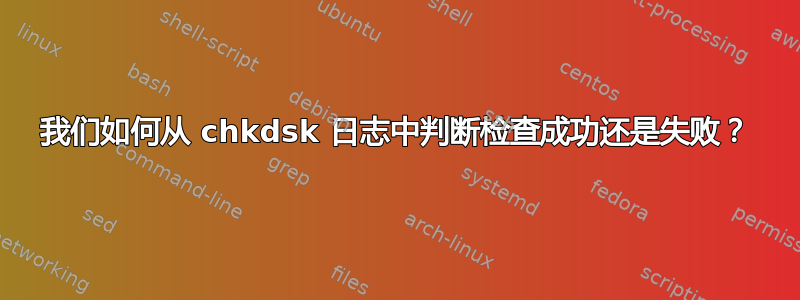
我做了一个chkdsk C: /r,这是我从事件查看器中得到的结果:
Checking file system on C:
The type of the file system is NTFS.
Volume label is ACER.
A disk check has been scheduled.
Windows will now check the disk.
475584 file records processed. 1200 large file records processed. 0 bad file records processed. 0 EA records processed. 78 reparse records processed. 621356 index entries processed. 0 unindexed files processed. 475584 security descriptors processed. Cleaning up 75 unused index entries from index $SII of file 0x9.
Cleaning up 75 unused index entries from index $SDH of file 0x9.
Cleaning up 75 unused security descriptors.
72887 data files processed. CHKDSK is verifying Usn Journal...
34798616 USN bytes processed. Usn Journal verification completed.
CHKDSK is verifying file data (stage 4 of 5)...
475568 files processed. File data verification completed.
CHKDSK is verifying free space (stage 5 of 5)...
28329215 free clusters processed. Free space verification is complete.
Adding 1 bad clusters to the Bad Clusters File.
Correcting errors in the Volume Bitmap.
Windows has made corrections to the file system.
488384511 KB total disk space.
374279384 KB in 400388 files.
187836 KB in 72888 indexes.
4 KB in bad sectors.
600431 KB in use by the system.
65536 KB occupied by the log file.
113316856 KB available on disk.
4096 bytes in each allocation unit.
122096127 total allocation units on disk.
28329214 allocation units available on disk.
Internal Info:
c0 41 07 00 c6 38 07 00 ba 66 0c 00 00 00 00 00 .A...8...f......
57 01 00 00 4e 00 00 00 00 00 00 00 00 00 00 00 W...N...........
42 00 00 00 52 73 2c 77 08 9a 05 00 08 92 05 00 B...Rs,w........
Windows has finished checking your disk.
Please wait while your computer restarts.
我想问一下如何通过日志判断硬盘是否有错误,是不是意味着4 KB in bad sectors硬盘有问题?
==
Windows Vista 家庭高级版 sp 2
答案1
看来 chkdsk 已在硬盘上发现了一个坏扇区,这意味着驱动器本身可能还未必坏掉,但这不是个好兆头。该扇区已映射到跟踪坏扇区的表中,因此 Windows 知道不要使用它。本质上,Windows 已通过将坏扇区中的数据重新映射到已知好扇区来纠正问题。
下一步是测试硬盘的健康状况。您可以使用各种不同的工具来测试硬盘的健康状况,我喜欢密度泛函理论但肯定还有其他原因。如果驱动器测试结果显示磁盘出现故障,则肯定磁盘出现故障,应立即更换。
您也可以使用特殊工具(例如脑膜炎球菌或者旋转式或者您可以检查驱动器是否在保修期内,在这种情况下,您可能可以对其进行 RMA。
如果驱动器只有一个坏扇区,那么最好开始寻找替代品,在我看来。并且,像往常一样,备份您的重要数据。


