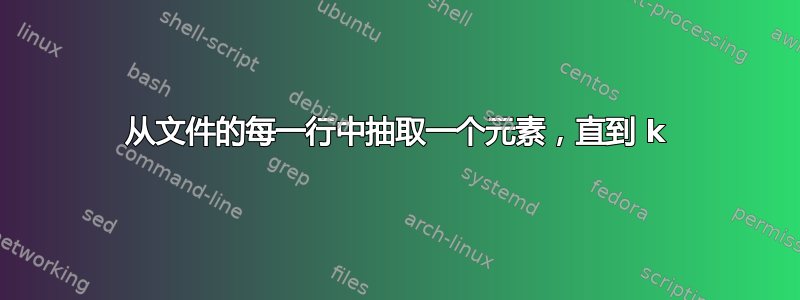
我是 UNIX 新手,正在尝试学习 UNIX 中的基本级别文本处理,所以也许这个问题看起来非常基本,但我真的很感激任何指导。
我有一个如下的文本文件
A 1
B 2
C 9
D 1
A 5
B 3
C 4
A 6
C 7
A 5
C 1
为此,我能够在一些帮助下拼凑出一个命令,如下所示
cat | awk 'BEGIN{OFS=FS=" "}!(($1,$2)in c){c[$1,$2]=1;r[$1]=r[$1] OFS $2}
END{for(i in r){print i r[i]}}'
在 shell 脚本中将其转换为以下格式:
A 1 5 6 5
B 2 3
C 9 4 7 1
D 1
我的 shell 脚本也会接受一个参数 k (比如说=7)
在这种情况下,我的脚本应该从每个框(A、B、C、D)中采样 1 个元素,直到总共采样了 7 个元素。如下所示:首先从A中选择1,然后从B中选择2,从C中选择9,从D中选择1,从A中选择5,从B中选择3,从C中选择4并显示
A 1 5
B 2 3
C 9 4
D 1
如果我有 k = 9 作为我的输入,那么我的输出应该是
A 1 5 6
B 2 3
C 9 4 7
D 1
答案1
在高级语言中,您可以使用数组的数组,但 bash 没有这些。像这个这样的涉及多级数据结构的问题在 shell 中解决起来往往非常乏味。
但由于您的目标是学习 Unix 文本处理,而不是 Python,所以让我们在 shell 中解决它。
在此解决方案中,我们通读一次文件以获取行标题,然后再次通读多次以收集所需数量的元素。我们保留两个数组:outrow是一个输出行数组,每行都被附加到我们去的地方;cursor是一个整数数组,用于存储我们在每行上的位置。
请注意,如果没有足够的元素来满足请求,此脚本将永远循环。解决这个问题留给读者作为练习。
#!/bin/bash
k=$1
input=input.txt
declare -a outrow
declare -a cursor
K=0
n=0
while read line
do
outrow[$n]=${line%% *}
cursor[$n]=1
(( n++ ))
done < $input
while [[ $K -lt $k ]]
do
n=0
while read line
do
declare -a col=( $line )
if [[ ${#col[@]} -gt ${cursor[$n]} ]]
then
outrow[$n]+=" ${col[ ${cursor[$n]} ]}"
(( cursor[$n]++ ))
(( K++ ))
[[ $K -lt $k ]] || break
fi
(( n++ ))
done < $input
done
for row in "${outrow[@]}"
do
echo "$row"
done
答案2
笔记:通过更改num变量,您可以调节元素的数量。
gawk -v num=5 '
BEGIN {
PROCINFO["sorted_in"] = "@ind_str_asc"
}
{
###
# Traverse throught input.txt from first to last line
# and store all elements in the two-dimensional array - table
# along the way, maintain the array of counters for each letter
###
# The array of counters for each unique element from the first column.
# In our case the indexes of array are capital letters (A, B, C, D)
# and values are the amount of each letter occurrences.
cnt_arr[$1]++
# Two dimension array - table
# it looks like chess board - rows named by letters (A, B, C, D)
# and columns named by numbers (1, 2, 3, 4, 5... etc).
# Its cells contains numbers from the second column.
# For example, if letter A occurrences 5 times in the input.txt
# then, the table will have the A row with 5 columns
table[$1][cnt_arr[$1]] = $2
}
# At this point, all lines from input.txt are processed
# and stored in the table
END {
# Do needed number of iterations - specified by the num variable
for(i = 0; i < num; i++) {
# On each iteration run the inner loop,
# which iterating through all rows in the table
for(row_name in table) {
# Check each cell - if it is non-empty
# add its value to the result_arr[row_name], separated by OFS.
# OFS - output field separator, the space by default
if(table[row_name][i]) {
result_arr[row_name] = result_arr[row_name] OFS table[row_name][i]
# and count the number of succesful occurences
cnt++
}
# If count of non-empty cells equals to the num variable
# or equals to the NR (number of records|lines)
# print the result_arr and exit
if(cnt == num || cnt >= NR) {
for(i in result_arr) {
print i result_arr[i]
}
exit
}
}
}
}' input.txt
信息关于PROCINFO["sorted_in"] = "@ind_str_asc"线是这里。
输入
A 1
B 2
C 9
D 1
A 5
B 3
C 9
A 6
C 7
A 5
C 1
输出
A 1 5
B 2
C 9
D 1


