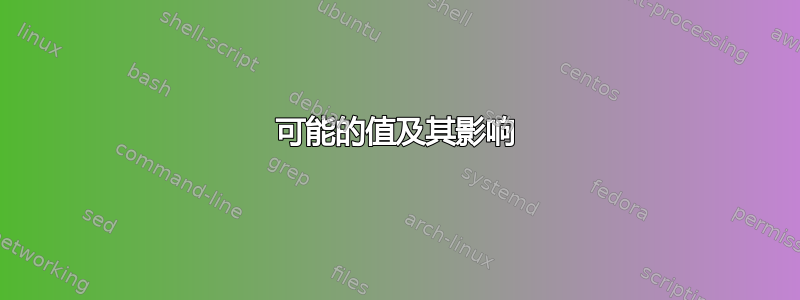
我想使用 Firefox 作为前端,以便用户只看到一个网站。
我找到了如何以全屏方式启动 Firefox,工具栏默认是隐藏的,但我无法让工具栏(地址栏、标签栏等)在用户将鼠标悬停在屏幕顶部时不显示。
有没有办法做到这一点?
答案1
正如 lexu 提到的,您需要的通常称为“信息亭模式”。据我所知,Firefox 不包含内置的信息亭模式功能(我认为只有 IE 在基本版本中包含此功能),但它可以通过几个不同的 Firefox 插件使用。
R-Kiosk可能是最受欢迎的一款。我之前在工作中使用过这款工具,使用的是 Firefox 3.x,但几年来我都没有用过,所以我不知道它与新浏览器的兼容性和功能。它确实声称可以在最新版本的 Firefox 上运行。
另一个相当受欢迎的是FF 全屏我还没有尝试过,但似乎不是阻止用户进入桌面的完整信息亭模式,而只是没有工具栏的全屏模式,这可能就是您想要的。您的问题没有说明您是否想阻止用户进入桌面。
答案2
进入 about:config ,搜索browser.fullscreen.autohide并将值更改为 true。
可能的值及其影响
真的
在全屏模式下自动折叠工具栏和标签条,并且仅在鼠标悬停时显示。(默认)
错误的
始终以全屏模式显示工具栏和标签条。
答案3
您可以利用 HTML5 全屏 API。
将以下代码粘贴到控制台并单击大黑框以激活全屏模式:
(function() {
var el = document.createElement('div'),
docEl = document.documentElement;
el.innerText = 'Go to fullscreen view';
el.setAttribute('style', 'position: fixed; top: 10%; left: 10%; padding: 30%; background: #000; color: #fff; opacity: .7; cursor: pointer;')
document.body.appendChild(el)
el.onclick = function() {
if (docEl.requestFullscreen) {
docEl.requestFullscreen();
} else if (docEl.mozRequestFullScreen) {
docEl.mozRequestFullScreen();
} else if (docEl.webkitRequestFullscreen) {
docEl.webkitRequestFullscreen();
}
document.body.removeChild(el);
};
})();
...或使用书签小工具:
javascript:(function(){var e=document.createElement("div"),t=document.documentElement;e.innerText="Go to fullscreen view";e.setAttribute("style","position: fixed; top: 10%; left: 10%; padding: 30%; background: #000; color: #fff; opacity: .7; cursor: pointer;");document.body.appendChild(e);e.onclick=function(){if(t.requestFullscreen){t.requestFullscreen()}else if(t.mozRequestFullScreen){t.mozRequestFullScreen()}else if(t.webkitRequestFullscreen){t.webkitRequestFullscreen()}document.body.removeChild(e)}})();
答案4
另一种选择是“Old Lion Fullscreen”插件。它运行可靠(不像 FF Fullscreen,后者似乎具有不可预测的全屏行为)。唯一的缺点是当鼠标悬停在顶部附近时,菜单栏不会出现。
关联 :https://addons.mozilla.org/en-US/firefox/addon/old-lion-fullscreen/


