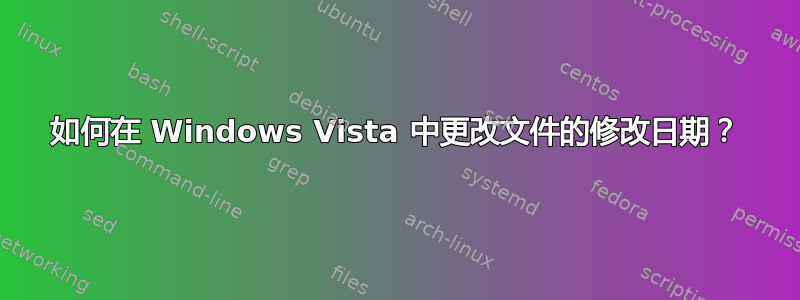
我文件夹中有几个 ZIP 文件;我想将其修改日期更改为三天前。我该怎么做?
我的操作系统是Windows Vista。
答案1
我假设这是一个编程问题(尽管它不是)。在这种情况下,你可以使用SetFileTime以下函数程序接口使用您的文件句柄。
BOOL WINAPI SetFileTime(
__in HANDLE hFile,
__in_opt const FILETIME *lpCreationTime,
__in_opt const FILETIME *lpLastAccessTime,
__in_opt const FILETIME *lpLastWriteTime
);
答案2
您可以使用Nirsoft 的 BulkFileChanger以此目的。
如果你想以编程方式更改文件时间,可以使用设置文件时间函数。要在不同的时间格式之间进行转换,您可以使用TzSpecificLocalTimeToSystemTime和系统时间至文件时间. 为了获取文件句柄,请使用创建文件。
答案3
Unx工具类是众多工具集之一,它移植了方便的(双关语)touch工具,并带有多个选项和开关:
touch --help
Usage: touch [OPTION]... FILE...
Update the access and modification times of each FILE to the current time.
-a change only the access time
-c do not create any files
-d, --date=STRING parse STRING and use it instead of current time
-f (ignored)
-m change only the modification time
-r, --reference=FILE use this file's times instead of current time
-t STAMP use MMDDhhmm[[CC]YY][.ss] instead of current time
--time=WORD access -a, atime -a, mtime -m, modify -m, use -a
--help display this help and exit
--version output version information and exit
STAMP may be used without -t if none of -drt, nor --, are used.


