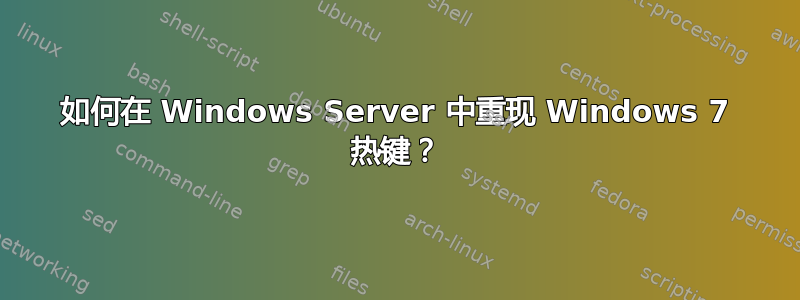
如何在 Windows Server 中重现 Windows 7 热键?
具体来说,我想要这两个。
Windows logo key +Left Arrow Maximize the window to the left side of the screen.
Windows logo key +Right Arrow Maximize the window to the right side of the screen.
我尝试了热键绑定,但它没有此功能。
感谢 Rob 的评论,问题已解决: 下载这里
答案1
因为没有人愿意把这个作为答案......
首先,您需要使用服务器管理器或使用以下命令行安装桌面体验功能:
ServerManagerCmd -i Desktop-Experience
这将安装 Windows Aero 和其他桌面主题,以及 Vista 默认运行的许多其他程序(Windows Media Player、Windows Photo Gallery 等)。
接下来,您需要将主题服务设置为自动并启动它。
如果您运行的是 Windows Server 2008(不是 Windows Server 2008 R2):
Click Control Panel > Personalization
Click Windows Color and Appearance and select the Windows Aero color scheme
(To turn Aero off, click Theme and select the Windows Classic theme)
对于 Windows Server 2008 R2:
Click Control Panel > Appearance and Personalization
Click Personalization and select the Aero Theme


