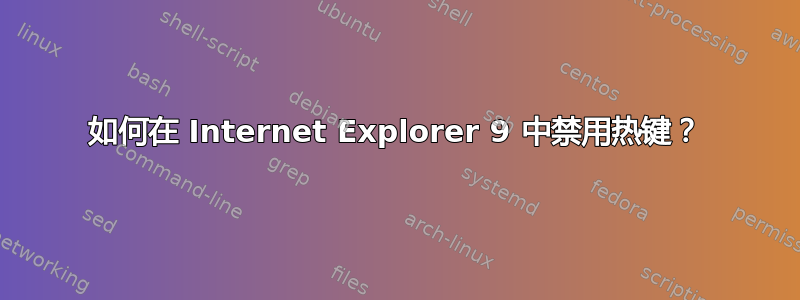
我的学校正在尝试为学生提供 HTML5 视频。计算机被锁定,因此除了 Internet Explorer 9 之外什么都做不了,甚至 Internet Explorer 9 也被代理锁定了。我们可以对这些计算机做任何事情来锁定它们,所以这不仅仅是一个 JavaScript 问题。
学生们经常使用热键来放大、快进视频以及执行其他烦人的操作。
是否有任何注册表设置或其他方法可以禁用所有 Internet Explorer 9 热键?
答案1
您可以使用 AutoHotkey 重映射脚本禁用任何热键。您无需为 AutoHotkey 热键分配命令,只需告诉它不执行任何操作即可。
将下面的代码粘贴到记事本等编辑器中,并以 .ahk 结尾保存文件。将其命名为“Disable hotkeys.ahk”。
如果您将文件转换为 exe,您甚至不需要安装 AutoHotkey 或将其作为便携式应用程序运行。您的脚本就是您可以分发的独立应用程序。
没有人会知道发生了什么。要终止 ahk 脚本,您需要在进程管理器中手动终止进程 AutoHotkey.exe。如果您有一个 exe 文件,则进程的名称与 exe 文件的名称相对应
为了在 Windows 启动时自动启动它,您可以执行以下操作之一:
- 将其保存在所有用户状态文件夹中(C:\Users\All Users\Microsoft\Windows\Start Menu\Programs\Startup)。
- 使用任务规划器创建一个任务,该任务将在启动时启动脚本。
使用您能想到的任何其他方法来启动脚本。
; If you don't want the kids to know there is a script running, enter this command at the top of the script. #NoTrayIcon ; If you only want to disable hotkeys in Internet Explorer, you need to enter this command at the top. If you do not enter it, it will block all hotkeys in any program. #ifwinactive ahk_class IEFrame ; Enter every hotkey that you want disabled in AutoHotkey Syntax ; http://www.autohotkey.com/docs/Hotkeys.htm ; Run this script at startup ^a:: ; this stands for Control-a F9:: ; this stands for F9 (caret browsing) F10:: ; this stands for F10 (alternative to alt) LControl:: ; this should disable all hotkeys with the left control key RControl:: ; this should disable all hotkeys with the right control key LAlt:: ; Same for Alt RAlt:: ; Same for Alt LWin:: ; Same for Winkey RWin:: Lshift:: ; you get the picture Rshift:: WheelUp:: WheelDown:: ; This stands for the Scroll Wheel down command
我已经测试了此脚本的 ahk 和 exe 版本,它们工作正常。不过我强烈建议您在部署之前在您的机器上进行测试。阻止脚本启动的唯一方法是以安全模式启动计算机。请记住,人们可能会自己研究,他们可能会找到这篇文章 ;)


