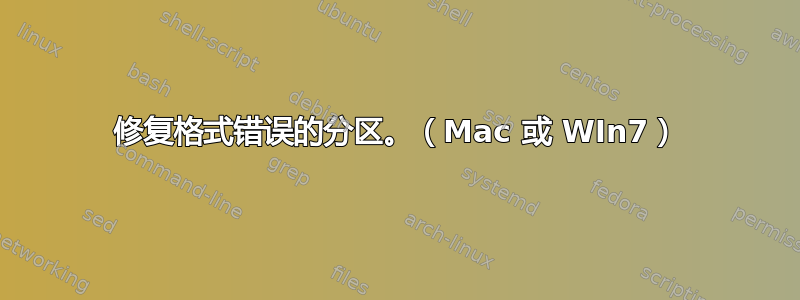
我的弟弟把他的硬盘分区弄乱了,现在无法访问他的分区。
我使用 SATA 转 USB 接口将硬盘连接到我的 Mac,使用 diskutil list 得到以下结果
/dev/disk3
#: TYPE NAME SIZE IDENTIFIER
0: FDisk_partition_scheme *500.1 GB disk3
1: Windows_NTFS Untitled 186.8 GB disk3s1
2: Windows_NTFS Untitled 261.3 GB disk3s5
3: Windows_NTFS 32.2 GB disk3s6
分区 disk3s6 不可见,并且安装它似乎不起作用,此外,在磁盘工具中,我尝试修复它并得到以下结果
Verify and Repair volume “disk3s6”
Checking file systemChecking volume.
Checking main boot region.
Main boot region is invalid. Trying alternate boot region.
Checking alternate boot region.
Alternate boot region is invalid.
The volume could not be verified completely.
Volume repair complete.Updating boot support partitions for the volume as required.
Error: Disk Utility can’t repair this disk. Back up as many of your files as possible, reformat the disk, and restore your backed-up files.
我真的不知道该怎么办,通常我只会擦除整个磁盘,但这个分区有 5 个极其重要的文件必须备份。
谁知道我该怎么做才能修复 Mac OS 或 Windows 机器上的特定分区?
将不胜感激。
谢谢你 Shai
答案1
只是想向遇到同样问题的人展示这一点,我已经使用了这个免费软件,并且能够非常轻松地解决问题,我所要说的就是 Phewwwwww... 压力结束了 :)
答案2
如果您在 Mac 上遇到此问题,则可能是您针对设备而不是分区运行了 fsck。不要运行类似下面的命令:
fsck_exfat /dev/disk2
...尝试运行此程序(根据您的设备/分区进行调整):
fsck_exfat -y /dev/rdisk2s2
-y 选项使 fsck_exfat 假设所有问题的答案都是“是”。它将尝试修复发现的所有问题。
要确定使用哪个挂载/分区,请运行:
diskutil list
您还可以使用以下方式触发此功能磁盘工具,并对无法安装的驱动器运行“急救”。


