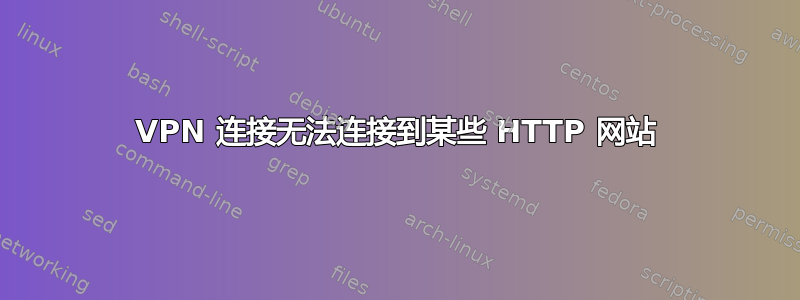
我使用带有两张以太网卡的 Mac Pro:
- 以太网 1 连接到 Airport Extreme (NAT),然后连接到我的电缆调制解调器
- 以太网 2 连接到 Airport Extreme(离桥模式),它为我的设备提供 WiFi
- 在 Mac Pro 上设置了 VPN 连接(尝试了 PPTP 和 L2TP),路由显示它将连接到以太网 1
- 在 Mac Pro 上,Internet 共享允许以太网 2 的连接使用 VPN(PPTP 或 L2TP)连接
- 以太网 2 上的 DHCP 服务器由 OS X(10.7.2 顺便说一下)的“Internet 共享”功能提供
从连接到 WiFi 的计算机,我可以浏览 www.citrix.com 等网站,但不能浏览 www.google.com。
跟踪路由如下所示:
traceroute www.google.com
traceroute: Warning: www.google.com has multiple addresses; using 74.125.224.146
traceroute to www.l.google.com (74.125.224.146), 64 hops max, 52 byte packets
1 192.168.2.1 (192.168.2.1) 1.988 ms 1.487 ms 0.939 ms
2 * (removed).reliablehosting.com (207.204.252.129) 209.598 ms 209.922 ms
3 10g-207-gtwy.reliablehosting.com (207.204.224.1) 468.061 ms * 526.190 ms
4 port-channel2.ar1.snv2.gblx.net (208.49.147.37) 306.996 ms 306.711 ms 309.272 ms
5 74.125.49.85 (74.125.49.85) 211.863 ms 306.437 ms 307.208 ms
6 209.85.249.3 (209.85.249.3) 279.174 ms 307.164 ms 306.882 ms
7 64.233.174.119 (64.233.174.119) 307.335 ms 306.395 ms 307.177 ms
8 nuq04s09-in-f18.1e100.net (74.125.224.146) 307.209 ms 412.244 ms 306.625 ms
Ping 也工作正常,但我似乎可以访问一系列网站,我最初认为这可能是由于某种形式的双 NAT 配置造成的,但跟踪路由看起来很好。
我很困惑,因为我不知道还要寻找什么。
答案1
在这种情况下,我怀疑 MTU/MSS 存在问题。尝试在 WiFi 连接的客户端上删除 MTU。


