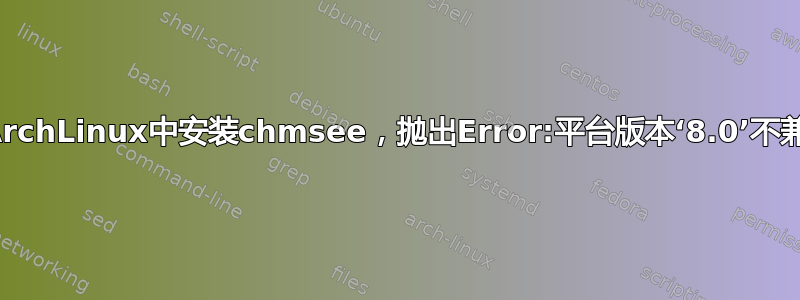
当我使用以下命令时:
sudo yaourt -S chmsee
在 Archlinux 中安装 chmsee。
然后在终止符处输入 chmsee:
Error: Platform version '8.0' is not compatible with minVersion >= 2.0b9
maxVersion <= 7.0.* failed to create drawable
我以为是因为xulrunner版本太高,而我的系统版本较低?
如果是,如何解决这个问题?
答案1
ArchLinux 中也有类似的问题。我的错误是:
$ chmsee &
Error: Platform version '9.0' is not compatible with
minVersion >= 6.0
maxVersion <= 8.0.*
因此我通过修改文件行解决了这个问题/usr/share/chmsee/application.ini:
MaxVersion=8.0.*
另一个是:
MaxVersion=9.0.*
我希望它有帮助。


