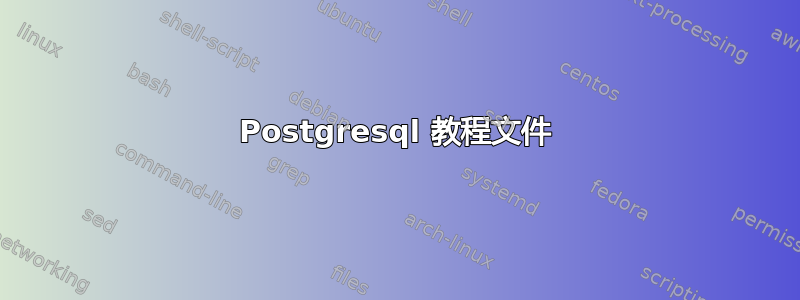
与此类似:https://stackoverflow.com/questions/23136670/where-can-i-find-tutorial-files-of-postgresql
不过,我正在尝试找到文件夹 src/tutorial,以启动 SQL 教程,甚至了解我是否下载了正确的发行版。
使用apt list --installed显示我有以下软件包:
postgresql-10
postgresql-client-10
postgresql-client-common
postgresql-common
postgresql-server-dev-10
当我使用该命令时:sudo find . -type d -name "tutorial它不会返回“src”中的任何文件夹“tutorial”子目录。 (我从根目录运行这个命令)
任何人都可以帮忙提供一些关于从哪里开始教程的指示吗?
尝试在这里获取额外的套餐:https://wiki.postgresql.org/wiki/Compile_and_Install_from_source_code
答案1
在我的 Debian“Buster”安装中,教程包含在软件包中postgresql-doc。
sudo apt-get install postgresql-doc
教程安装到以下目录中:
/usr/share/doc/postgresql-doc-10/tutorial
我正在运行 postgresql-10,因此文档与安装的版本匹配。
自从薄荷是基于 Debian 的,所以包和文件位置可能是相同的。以下是来自“apt-cache”的软件包信息:
$ apt-cache show postgresql-doc
Package: postgresql-doc
Source: postgresql-common (190)
Version: 10+190
Installed-Size: 62
Maintainer: Debian PostgreSQL Maintainers <[email protected]>
Architecture: all
Depends: postgresql-doc-10
Description-en: documentation for the PostgreSQL database management system
This metapackage always depends on the currently supported PostgreSQL database documentation package.
.
PostgreSQL is a fully featured object-relational database management
system. It supports a large part of the SQL standard and is designed
to be extensible by users in many aspects. Some of the features are:
ACID transactions, foreign keys, views, sequences, subqueries,
triggers, user-defined types and functions, outer joins, multiversion
concurrency control. Graphical user interfaces and bindings for many
programming languages are available as well.
请注意:
您可能需要安装该build-essential软件包才能编译教程程序。


