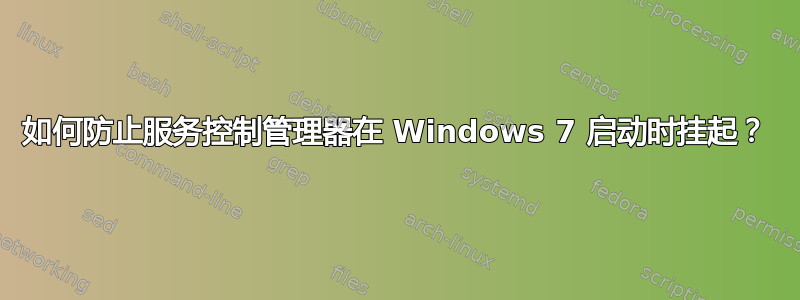
今年夏天,我在家中的系统中增加了第三个 NAS。当时,我开始遇到一个问题,即启动 Win 7SP1 需要两个步骤。大多数东西似乎会立即从我的 SSD 加载。然后,大约 16 分钟后,其他几个程序和侧边栏加载。这 16 分钟非常稳定。在后面的程序组加载之前,我也无法访问许多系统级进程。例如,我无法通过 Windows Uninstaller 或 Revo Uninstaller 卸载程序。如果我单击它们,似乎什么都没有发生。但是当这 16 分钟到期时,我的屏幕会变成爆炸式打开窗口的混乱......如果我点击得心应手的话。不久前,我通过运行 Tweaking.com 的 Windows Repair AIO '修复'了这个问题。但是,它似乎在每个补丁星期二之后都会再次出现。在最近的一次补丁星期二之后,Tweaking.com 解决方案并没有解决这个问题。我通常每三周才会重启一次,所以这不是一个生死攸关的问题。但这是我想要解决的一个问题。
从 Windows 事件查看器日志中,我知道 DCOM 在启动过程的早期就失败了。提示说找不到 DCOM。我不知道具体要手动查找哪些文件。但我确实在 Window\PolicyDefinitions 文件夹中看到了 DCOM 条目,在 Windows\System32 和 Windows\SysWOW64 中看到了 dcomcnfg 文件。winsxs 子系统中似乎出现了重复项。我没有发现执行行有什么奇怪的地方:C:\Windows\system32\svchost.exe -k DcomLaunch。当我可以查看服务时,它显示 DCOM 已启动并且是自动的。依赖关系是通过远程过程调用实现的。我能检测到的唯一非 Windows 服务(并不是说我真的知道自己在做什么)是 Avast!AntiVirus、Google 更新服务 (gupdate) 和 Google 更新服务 (gupdatem)。如果我必须选择候选者,Google 更新服务将名列前茅。
在 DCOM 最初失败后,我收到有关自定义动态链接库的警告,然后服务控制管理器记录启动需要 4 分钟以上。大约 11 分钟后,它记录挂起...然后一切都加载并且一切正常!!日志中没有我可以看到 SCM 成功的地方。有什么想法吗?
Date: 11/14/2011 4:17:08 AM
Event Type: Error
Username:
Computer Name: Quincy
Source: DCOM
Event ID: 3221235482
Category: (0) - Category Number: 0
Message: The description for Event ID '-1073731814' in Source 'DCOM' cannot be found. The local computer may not have the necessary registry information or message DLL files to display the message, or you may not have permission to access them. The following information is part of the event:'{E10F6C3A-F1AE-4ADC-AA9D-2FE65525666E}'
Date: 11/14/2011 4:18:02 AM
Event Type: Warning
Username: NT AUTHORITY\SYSTEM
Computer Name: Quincy
Source: Microsoft-Windows-Wininit
Event ID: 11
Category: (0) - Category Number: 0
Message: Custom dynamic link libraries are being loaded for every application. The system administrator should review the list of libraries to ensure they are related to trusted applications.
Date: 11/14/2011 4:22:19 AM
Event Type: Warning
Username:
Computer Name: Quincy
Source: Service Control Manager
Event ID: 2147490692
Category: (0) - Category Number: 0
Message: The following service is taking more than 4 minutes to start and may have stopped responding: Server
Contact your system administrator or service vendor for approximate startup times for this service.
If you think this service might be slowing system response or logon time, talk to your system administrator about whether the service should be disabled until the problem is identified. You may have to restart the computer in safe mode before you can disable the service.
Date: 11/14/2011 4:33:19 AM
Event Type: Error
Username:
Computer Name: Quincy
Source: Service Control Manager
Event ID: 3221232494
Category: (0) - Category Number: 0
Message: The Server service hung on starting.
答案1
我正要联系一位也抱怨此错误的用户。我首先想到的可能是散热问题。我建议打开盒子,对所有东西进行彻底的吸尘/清洁和磁盘清理/碎片整理,看看错误是否仍然存在。


