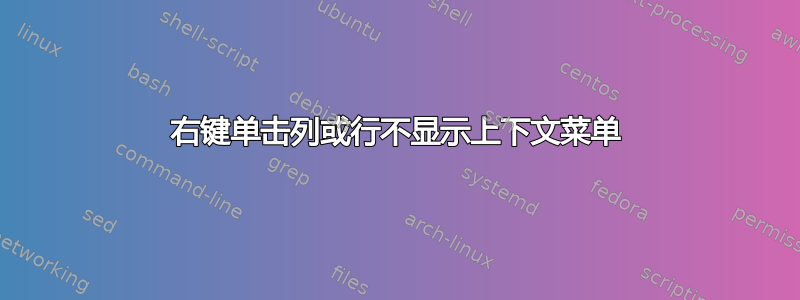
我遇到了以下问题:在 Excel 2010 中右键单击行或列时没有出现菜单。在 Excel 2003 中右键单击行可以插入/删除行。
您是否知道 Excel 2010 中是否存在此功能,或者我的 Excel 安装是否有问题,以及我需要做什么来解决这个问题?
更新:我正在使用 Windows 7 64 位,我的 Office 是家庭版和商业版。
答案1
按Alt+F11进入 VBE。按Ctrl+G查看即时窗口。
输入以下内容
application.CommandBars("Cell").Reset
application.CommandBars("cell").Enabled = True
application.CommandBars("Column").Reset
application.CommandBars("column").Enabled = True
application.CommandBars("Row").Reset
application.CommandBars("row").Enabled = True
Alt+F11返回 Excel。
答案2
以安全模式启动 Excel,看看问题是否仍然存在。可能是某个插件窃取了该功能。
要在安全模式下打开 Excel,请找到一个 Excel 文档,然后按住Ctrl并双击它。系统应提示您以安全模式打开。
编辑:您可以使用 VBA 宏本网站,这显然会恢复右键单击行为:
Sub SwitchOnCutAndPaste()
EnableControl 21, True
EnableControl 19, True
EnableControl 22, True
EnableControl 755, True
End Sub
Sub EnableControl(Id As Integer, Enable As Boolean)
Dim CB As CommandBar
Dim CBC As CommandBarControl
For Each CB In Application.CommandBars
Set CBC = CB.FindControl(Id:=Id, recursive:=True)
If Not CBC Is Nothing Then CBC.Enabled = Enable
Next
End Sub
答案3
这对我有用:
按Alt+F11进入 Visual Basic 编辑器,按Ctrl+G查看即时窗口,然后输入以下内容:
Application.CommandBars("cell").Enabled = True
Application.CommandBars("Ply").Enabled = True
Application.CommandBars("row").Enabled = True
Application.CommandBars("column").Enabled = True
Alt+F11返回 Excel。
“ply” 是用于启用工作表选项卡右键单击的代码。
答案4
为了跨单元格,行,列,选项卡进行完整修复,我需要以下组合:
application.CommandBars("Cell").Reset
application.CommandBars("cell").Enabled = True
application.CommandBars("Column").Reset
application.CommandBars("column").Enabled = True
application.CommandBars("Row").Reset
application.CommandBars("row").Enabled = True
Application.CommandBars("Ply").Reset
Application.CommandBars("ply").Enabled = True


