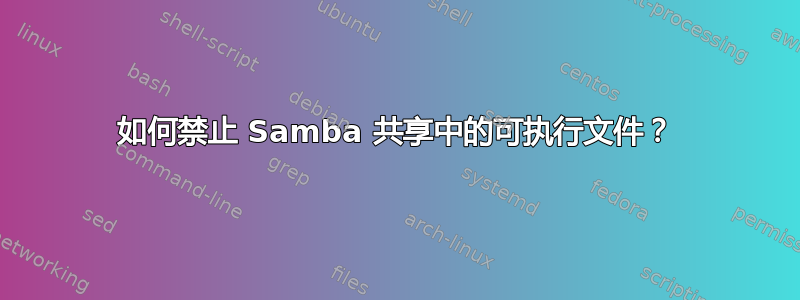
我想设置一个 Samba 共享以便在我的内联网上共享文件。
有什么办法可以禁止某些类型的文件(例如*.exe)上传到共享文件夹?
如何强制用户在首次登录时更改密码?
答案1
当谈到文件/目录权限时,请记住 Samba地图Windows 位到 Unix 位。
Windows 的archive位映射到执行位。如果您想要创建没有该x位的文件,请执行以下操作:
[global]
map archive = no
有关权限的更多信息:https://www.samba.org/samba/docs/using_samba/ch08.html
答案2
我从这里找到了一个很棒的教程红帽Linux。
配置 SAMBA 服务器
Step 1.mkdir /samba
Step 2.chmod a+w /samba
Step 3.yum install samba -y
Step 4.vim /etc/samba/smb.conf
[public]
comment = Only users
path = /samba
public = yes
browseable=yes
writable = yes
printable = no
write list = +staff
Step 5.service smb restart
文件中可以提供的选项
Step 1.If browseable=yes ->we CAN see the shared dir
If browseable=no -> we CANNOT see the shared dir
Step 2.If public=yes ->Allows anonymous Login
If public=no ->Stops anonymous Login
Step 3.writable = no ->uploading is denied for BOTH the users.
writable = yes ->uploading is allowed for BOTH the users
Step 4
a. writable =no + ->Allows only u1 to upload files, but
b. write list =u1 both writable=no and writelist=u1 shuld b enabled
Step 5.hosts allow=127. 192.168.0.20 ->Allow only 192.168.0.20 ip to access share, other ips are denied
客户端命令
Step 1.smbclient -L //192.168.0.48/share ->List directories shared
Step 2. smbclient //192.168.0.48/share ->Anonymous Login
get <file>
put <file>
Step 3a. To generat passwd to allow for non-anonymous login
1. smbpasswd -a u1
2. service smb restart
Step 3b. smbclient //192.168.0.48/share -U u1 ->Non Anonymous Login
get <file>
put <file>


