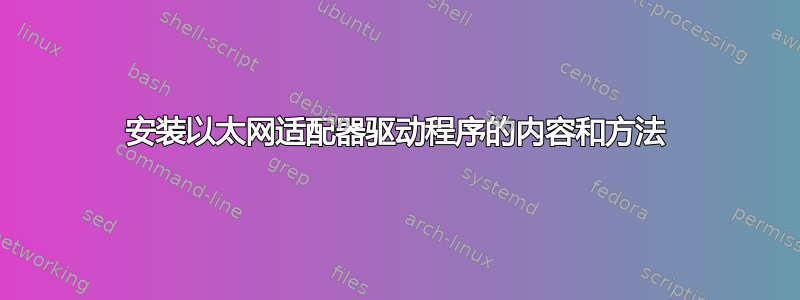
我目前正在尝试使用 Ubuntu Server(版本:16.04.3)设置计算机。
我相信无线适配器的驱动程序已安装,但我需要iwconfig实用程序/命令来配置它。但为了获得iwconfig,我需要互联网连接。
我决定暂时在 Windows 7 计算机的以太网端口上启用 ICS(Internet 连接共享),但现在我无法通过以太网连接(Windows 计算机和 Ubuntu Server 计算机之间)建立 Internet 连接。
这是 的输出sudo lshw -c network:
*-network UNCLAIMED
description: Ethernet controller
product: Qualcomm Atheros
vendor: Qualcomm Atheros
physical id: 0
bus info: pci@0000:05:00.0
version: 10
width: 64 bits
clock: 33MHz
capabilities: pm pciexpress msi msix bus_master cap_list
configuration: latency=0
resources: memory:ef100000-ef13ffff ioport:e000(size=128)
*-network DISABLED
description: Wireless interface
product: RTL8192EE PCIe Wireless Network Adapter
vendor: Realtek Semiconductor Co., Ltd.
physical id: 0
bus info: pci@0000:08:00.0
logical name: wlp8s0
version: 00
serial: 7c:8b:ca:0a:03:34
width: 64 bits
clock: 33MHz
capabilities: pm msi pciexpress bus_master cap_list ethernet physical wireless
configuration: broadcast=yes driver=rtl8192ee driverversion=4.4.0-87-generic firmware=N/A latency=0 link=no multicast=yes wireless=IEEE 802.11bgn
resources: irq:132 ioport:d000(size=256) memory:ef000000-ef003fff
根据网上的一些挖掘,该UNCLAIMED状态使我相信未安装以太网适配器的驱动程序或未与以太网适配器关联。我对么?
如何确定需要哪个驱动程序?如何获取该驱动程序(如果尚未安装)?如何设置驱动程序/将其与我的设备关联?
这是 的输出sudo lspci -nn | grep eth:
05:00.0 Ethernet controller [0200]: Qualcomm Atheros Device [1969:e0b1] (rev 10)
的输出sudo modprobe -v alx:
insmod /lib/modules/4.4.0-87-generic/kernel/drivers/net/mdio.ko
insmod /lib/modules/4.4.0-87-generic/kernel/drivers/net/ethernet/atheros/alx/alx.ko
的输出sudo ip a:
1: lo: <LOOPBACK,UP,LOWER_UP> mtu 65536 qdisc noqueue state UNKNOWN group default qlen 1
link/loopback 00:00:00:00:00:00 brd 00:00:00:00:00:00
inet 127:0.0.1/8 scope host lo
valid_lft forever preferred_lft forever
inet6 ::1/128 scope host
valid_lft forever preferred_lft forever
2: wlp8s0: <BROADCAST,MULTICAST> mtu 1500 qdisc noop state DOWN group default qlen 1000
link/ether 7c:8b:ca:0a:03:34 brd ff:ff:ff:ff:ff:ff
硬件规格:
OS: Ubuntu Server (version: 16.04.3)
Motherboard: GIGABYTE GA-H270-Gaming 3 (rev. 1.0) LGA 1151 Intel H270
CPU: Intel Core i5 6400T
RAM: Corsair Value Select 4GB Unbuffered CL15
SSD: Kingston Digital 120GB SSDNow V300 (SV300S37A/120G)
HDD: WD Blue 1TB (WD10EZEX) | Seagate 1TB (ST1000DM003)
Wi-Fi Adapter: TP-Link N300 (TL-WN881ND)
PSU: EVGA 450 (220-B3-0450-V1)
答案1
尝试跑步
sudo apt install linux-generic-hwe-16.04
这将安装一个“硬件支持”(HWE)内核,这是一个更新版本,带有更新的驱动程序,可能会在您的系统上运行得更好。这里有关于 HWE 的更多信息:
https://wiki.ubuntu.com/Kernel/RollingLTSEnablementStack
您的原始安装介质应该提供足够的版本。如果不是,那么您可能需要通过复制到 USB 记忆棒来“sneakernet”文件,或者找到内核版本 4.4.0 支持的 USB WiFi 适配器,并使用它来下载您要下载的材料。需要。
答案2
这不是答案,但这些信息可能对其他人有帮助。
所以我决定重新安装Ubuntu Server。我还决定暂时删除无线网络适配器——只是为了减少变量的数量。当安装屏幕出现时,我决定选择安装带有 HWE 内核的 Ubuntu 服务器- 代替安装Ubuntu服务器。安装过程完成后,一切似乎都工作正常。
这是 的输出sudo lshw -c network:
*-network
description: Ethernet interface
product: Qualcomm Atheros
vendor: Qualcomm Atheros
physical id: 0
bus info: pci@0000:05:00.0
logical name: enp5s0
version: 10
serial: xx:xx:xx:xx:xx:xx
size: 1Gbit/s
capacity: 1Gbit/s
width: 64 bits
clock: 33MHz
capabilities: pm pciexpress msi msix bus_master cap_list ethernet physical tp 10bt 10bt-fd 100bt 100bt-fd 1000bt-fd autonegotiation
configuration: autonegotiation=on broadcast=yes driver=alx duplex=full ip=XXX.XXX.XXX.XXX latency=0 link=yes multicast=yes port=twisted pair speed=1Gbit/s
resources: irq:19 memory:ef000000-ef03ffff ioport:e000(size=128)
sudo lspci -nn | grep eth、 和 的输出为sudo modprobe -v alx空。
这是 的输出sudo ip a:
1: lo: <LOOPBACK,UP,LOWER_UP> mtu 65536 qdisc noqueue state UNKNOWN group default qlen 1000
link/loopback 00:00:00:00:00:00 brd 00:00:00:00:00:00
inet 127.0.0.1/8 scope host lo
valid_lft forever preferred_lft forever
inet6 ::1/128 scope host
valid_lft forever preferred_lft forever
2: enp5s0: <BROADCAST,MULTICAST,UP,LOWER_UP> mtu 1500 qdisc mq state UP group default qlen 1000
link/ether xx:xx:xx:xx:xx:xx brd xx:xx:xx:xx:xx:xx
inet XXX.XXX.XXX.XXX/XX brd XXX.XXX.XXX.XXX scope global enp5s0
valid_lft forever preferred_lft forever
inet6 xxxx::xxxx:xxxx:xxxx:xxxx/xx scope link
valid_lft forever preferred_lft forever
我将再次重新安装 Ubuntu Server(不带 HWE),只是为了看看是否仍然会导致问题。
更新
我再次安装了 Ubuntu Server - 这次没有安装 HWE 内核。
结果是一样的。
这是 的输出sudo lshw -c network:
*-network UNCLAIMED
description: Ethernet controller
product: Qualcomm Atheros
vendor: QUalcomm Atheros
physical id: 0
bus info: pci@0000:05:00.0
version: 10
width: 64 bits
clock: 33MHz
capabilities: pm pciexpress msi msix bus_master cap_list
configuration: latency=0
resources: memory:ef000000-ef03ffff ioport:e000(size=128)
的输出sudo lspci -nn | grep eth是空的。
这是 的输出sudo lspci:
00:00.0 Host bridge: Intel Corporation Sky Lake Host Bridge/DRAM Registers (rev 07)
00:02.0 VGA compatible controller: Intel Corporation Sky Lake Integrated Graphics (rev 06)
00:08.0 System peripheral: Intel Corporation Sky Lake Gaussian Mixture Model
00:14.0 USB controller: Intel Corporation Device a2af
00:16.0 Communication controller: Intel Corporation Device a2ba
00:17.0 SATA controller: Intel Corporation Device a282
00:1b.0 PCI bridge: Intel Corporation Device a2e9 (rev f0)
00:1b.4 PCI bridge: Intel Corporation Device a2eb (rev f0)
00:1c.0 PCI bridge: Intel Corporation Device a292 (rev f0)
00:1c.3 PCI bridge: Intel Corporation Device a293 (rev f0)
00:1c.4 PCI bridge: Intel Corporation Device a294 (rev f0)
00:1c.5 PCI bridge: Intel Corporation Device a295 (rev f0)
00:1c.6 PCI bridge: Intel Corporation Device a296 (rev f0)
00:1c.7 PCI bridge: Intel Corporation Device a297 (rev f0)
00:1d.0 PCI bridge: Intel Corporation Device a298 (rev f0)
00:1f.0 ISA bridge: Intel Corporation Device a2c4
00:1f.2 Memory controller: Intel Corporation Device a2f0
00:1f.3 Audio device: Intel Corporation Device a2f0
00:1f.4 SMBus: Intel Corporation Device a2a3
01:00.0 USB controller: ASMedia Technology Inc. Device 2142
03:00.0 PCI bridge: Integrated Technology Express, Inc. Device 8892 (rev 71)
05:00.0 Ethernet controller: Qualcomm Atheros Device e0b1 (rev 10)
这是 的输出sudo modprobe -v alx:
insmod /lib/modules/4.4.0-87-generic/kernel/drivers/net/mdio.ko
insmod /lib/modules/4.4.0-87-generic/kernel/drivers/net/ethernet/atheros/alx/alx.ko
这是 的输出sudo ip a:
1: lo <LOOPBACK,UP,LOWER_UP> mtu 65536 qdisc noqueue state UNKNOWN group default qlen 1
link/loopback 00:00:00:00:00:00 brd 00:00:00:00:00:00
inet 127.0.0.1/8 scope host lo
valid_lft forever preferred_lft forever
inet6 ::1/128 scope host
valid_lft forever preffered_lft forever
如果有人有任何意见,请随时参与。


