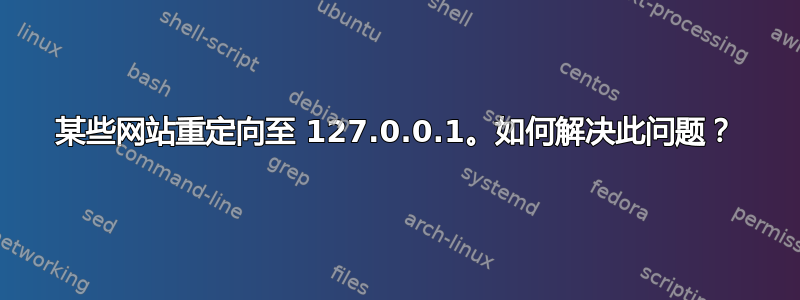
尤其是 Facebook 和 Youtube。
尝试 nslookup,地址显示为 127.0.0.1。检查了 HOSTS 文件,没有问题。运行了 Malwarebytes 的 Anti-Malware(未发现任何问题)和 SpyBot Search and Destroy(发现 1 个问题)。
(不确定 Spybot 是否做出了这一改进)现在 ping youtube 显示正确的地址(74.125.71.91)但浏览器仍然显示:
Connection to 127.0.0.1 Failed系统返回:
(111) Connection refused
已尝试ipconfig /flushdns,但没有变化。
切换到另一个用户,但结果是一样的。
主机文件:
# Copyright (c) 1993-2009 Microsoft Corp.
#
# This is a sample HOSTS file used by Microsoft TCP/IP for Windows.
#
# This file contains the mappings of IP addresses to host names. Each
# entry should be kept on an individual line. The IP address should
# be placed in the first column followed by the corresponding host name.
# The IP address and the host name should be separated by at least one
# space.
#
# Additionally, comments (such as these) may be inserted on individual
# lines or following the machine name denoted by a '#' symbol.
#
# For example:
#
# 102.54.94.97 rhino.acme.com # source server
# 38.25.63.10 x.acme.com # x client host
# localhost name resolution is handled within DNS itself.
# 127.0.0.1 localhost
# ::1 localhost
ipconfig全部:
Connection-specific DNS Suffix:
DNS Servers: 10.1.1.30
208.67.220.220
答案1
看起来好像有人在网络上屏蔽了网站(父母?学校?老板?)


