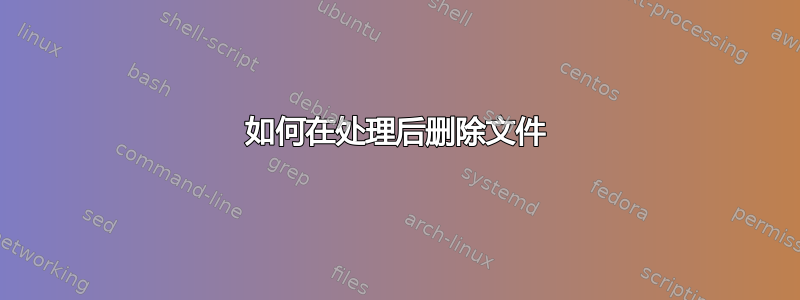
我正在使用 mp3splt 将目录下的所有 .mp3 文件(包括子目录)分割成 30 分钟的片段。
find -name *.mp3 -print0 | xargs -0 mp3splt -t 30.00 -o @f_@m@s
分割完成后删除原始文件的最佳方法是什么?
答案1
创建chmod +x以下脚本mp3splt_and_delete.sh:
#!/usr/bin/env bash
mp3splt -t 30.00 -o @f_@m@s "$@"
rm "$@"
然后你可以运行
find -name *.mp3 -print0 | xargs -0 /path/to/mp3splt_and_delete.sh
您也可以尝试类似下面的操作,但它会创建单独的调用mp3splt:
find -name "*.mp3" -exec mp3split -t 30.00 -o @f_@m@s {} \; -a -delete
这需要mp3split返回退出代码0,表示成功。
答案2
作为快速修复,请尝试:
#!/bin/bash
for file in *.mp3
do
mp3splt -t 30.0.0 -o @f_@m@s "$file"
rm -f "$file"
done


