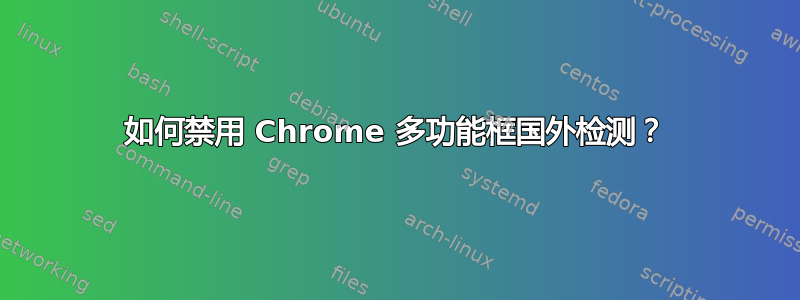
我经常(每天几次)通过 VPN 连接到国外服务,Google Chrome 会将其检测为我在国外。每次我这样做时,它都会询问我:

我该如何禁用这个功能?
Google 提供再解释一下它是什么,但它似乎没有提供禁用它的方法。
答案1
也许这篇文章可以帮助你:在 Google Chrome 中更改 Google 的搜索域。
指示:
关闭所有 Chrome 窗口。
转到 Chrome 的用户配置文件目录(例如,在 Windows Vista 和 Windows 7 中,路径为:%LOCALAPPDATA%\Google\Chrome\User Data)。
在文本编辑器(例如 Notepad、TextEdit 或 gedit)中打开文件 Local State。
找到包含“last_known_google_url”和“last_prompted_google_url”的两行,并将 Google 网址从“http://www.google.tld/“(.tld=.co.uk、.fr、.co.jp 等)更改为”http://www.google.com/“或任何其他 Google 域名。
保存文本文件并重新启动 Chrome。



