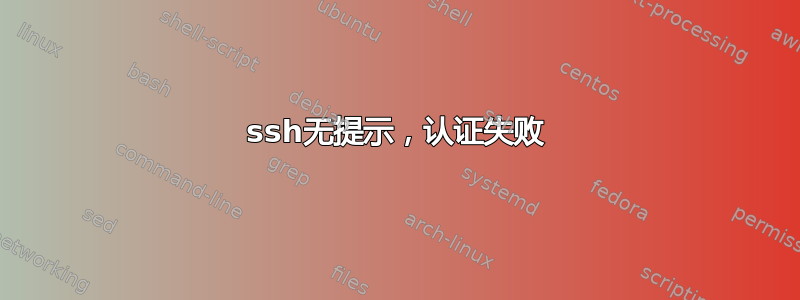
我有一个运行 Debian 7 的 VPS,我使用它通过 ssh 访问长达 4 年之久。
现在,突然间,当我尝试连接到它时,尽管与远程 sshd 的连接已打开,但没有显示输入密码的提示。几秒钟后,我收到消息“身份验证失败”,因此我无法登录并获得 shell 提示。
有人以前见过这个问题吗?有人对我如何规避这个问题有任何提示吗?
提前致谢。
编辑:
以下是完整的输出,ssh -vvv以便您更清楚地看到任何可能逃过我的注意和/或超出我的知识范围的细节。
OpenSSH_7.4p1 Debian-10+deb9u3, OpenSSL 1.0.2l 25 May 2017
debug1: Reading configuration data /home/xyz/.ssh/config
debug1: /home/xyz/.ssh/config line 1: Applying options for xyz.net
debug3: kex names ok: [diffie-hellman-group1-sha1]
debug1: Reading configuration data /etc/ssh/ssh_config
debug1: /etc/ssh/ssh_config line 19: Applying options for *
debug2: resolving "xyz.net" port 22
debug2: ssh_connect_direct: needpriv 0
debug1: Connecting to xyz.net [12.34.56.78] port 22.
debug1: Connection established.
debug1: key_load_public: No such file or directory
debug1: identity file /dev/null type -1
debug1: key_load_public: No such file or directory
debug1: identity file /dev/null-cert type -1
debug1: Enabling compatibility mode for protocol 2.0
debug1: Local version string SSH-2.0-OpenSSH_7.4p1 Debian-10+deb9u3
debug1: Remote protocol version 2.0, remote software version OpenSSH_6.0p1 Debian-4+deb7u4
debug1: match: OpenSSH_6.0p1 Debian-4+deb7u4 pat OpenSSH* compat 0x04000000
debug2: fd 3 setting O_NONBLOCK
debug1: Authenticating to xyz.net:22 as 'xyz'
debug3: put_host_port: [xyz.net]:22
debug3: hostkeys_foreach: reading file "/home/xyz/.ssh/known_hosts"
debug3: record_hostkey: found key type RSA in file /home/xyz/.ssh/known_hosts:1
debug3: load_hostkeys: loaded 1 keys from [xyz.net]:22
debug3: order_hostkeyalgs: prefer hostkeyalgs: [email protected],rsa-sha2-512,rsa-sha2-256,ssh-rsa
debug3: send packet: type 20
debug1: SSH2_MSG_KEXINIT sent
debug3: receive packet: type 20
debug1: SSH2_MSG_KEXINIT received
debug2: local client KEXINIT proposal
debug2: KEX algorithms: curve25519-sha256,[email protected],ecdh-sha2-nistp256,ecdh-sha2-nistp384,ecdh-sha2-nistp521,diffie-hellman-group-exchange-sha256,diffie-hellman-group16-sha512,diffie-hellman-group18-sha512,diffie-hellman-group-exchange-sha1,diffie-hellman-group14-sha256,diffie-hellman-group14-sha1,diffie-hellman-group1-sha1,ext-info-c
debug2: host key algorithms: [email protected],rsa-sha2-512,rsa-sha2-256,ssh-rsa,[email protected],[email protected],[email protected],[email protected],ecdsa-sha2-nistp256,ecdsa-sha2-nistp384,ecdsa-sha2-nistp521,ssh-ed25519
debug2: ciphers ctos: [email protected],aes128-ctr,aes192-ctr,aes256-ctr,[email protected],[email protected],aes128-cbc,aes192-cbc,aes256-cbc
debug2: ciphers stoc: [email protected],aes128-ctr,aes192-ctr,aes256-ctr,[email protected],[email protected],aes128-cbc,aes192-cbc,aes256-cbc
debug2: MACs ctos: [email protected],[email protected],[email protected],[email protected],[email protected],[email protected],[email protected],hmac-sha2-256,hmac-sha2-512,hmac-sha1
debug2: MACs stoc: [email protected],[email protected],[email protected],[email protected],[email protected],[email protected],[email protected],hmac-sha2-256,hmac-sha2-512,hmac-sha1
debug2: compression ctos: none,[email protected],zlib
debug2: compression stoc: none,[email protected],zlib
debug2: languages ctos:
debug2: languages stoc:
debug2: first_kex_follows 0
debug2: reserved 0
debug2: peer server KEXINIT proposal
debug2: KEX algorithms: ecdh-sha2-nistp256,ecdh-sha2-nistp384,ecdh-sha2-nistp521,diffie-hellman-group-exchange-sha256,diffie-hellman-group-exchange-sha1,diffie-hellman-group14-sha1,diffie-hellman-group1-sha1
debug2: host key algorithms: ssh-rsa,ssh-dss
debug2: ciphers ctos: aes128-ctr,aes192-ctr,aes256-ctr,arcfour256,arcfour128,aes128-cbc,3des-cbc,blowfish-cbc,cast128-cbc,aes192-cbc,aes256-cbc,arcfour,[email protected]
debug2: ciphers stoc: aes128-ctr,aes192-ctr,aes256-ctr,arcfour256,arcfour128,aes128-cbc,3des-cbc,blowfish-cbc,cast128-cbc,aes192-cbc,aes256-cbc,arcfour,[email protected]
debug2: MACs ctos: hmac-md5,hmac-sha1,[email protected],hmac-sha2-256,hmac-sha2-256-96,hmac-sha2-512,hmac-sha2-512-96,hmac-ripemd160,[email protected],hmac-sha1-96,hmac-md5-96
debug2: MACs stoc: hmac-md5,hmac-sha1,[email protected],hmac-sha2-256,hmac-sha2-256-96,hmac-sha2-512,hmac-sha2-512-96,hmac-ripemd160,[email protected],hmac-sha1-96,hmac-md5-96
debug2: compression ctos: none,[email protected]
debug2: compression stoc: none,[email protected]
debug2: languages ctos:
debug2: languages stoc:
debug2: first_kex_follows 0
debug2: reserved 0
debug1: kex: algorithm: ecdh-sha2-nistp256
debug1: kex: host key algorithm: ssh-rsa
debug1: kex: server->client cipher: aes128-ctr MAC: [email protected] compression: none
debug1: kex: client->server cipher: aes128-ctr MAC: [email protected] compression: none
debug3: send packet: type 30
debug1: sending SSH2_MSG_KEX_ECDH_INIT
debug1: expecting SSH2_MSG_KEX_ECDH_REPLY
debug3: receive packet: type 31
debug1: Server host key: ssh-rsa SHA256:abcdefghugklmnop+qrstuvwxyzabcdefghi+jklmnop
debug3: put_host_port: [12.34.56.78]:22
debug3: put_host_port: [xyz.net]:22
debug3: hostkeys_foreach: reading file "/home/xyz/.ssh/known_hosts"
debug3: record_hostkey: found key type RSA in file /home/xyz/.ssh/known_hosts:1
debug3: load_hostkeys: loaded 1 keys from [xyz.net]:22
debug3: hostkeys_foreach: reading file "/home/xyz/.ssh/known_hosts"
debug3: record_hostkey: found key type RSA in file /home/xyz/.ssh/known_hosts:2
debug3: load_hostkeys: loaded 1 keys from [12.34.56.78]:22
debug1: Host '[xyz.net]:22' is known and matches the RSA host key.
debug1: Found key in /home/xyz/.ssh/known_hosts:1
debug3: send packet: type 21
debug2: set_newkeys: mode 1
debug1: rekey after 4294967296 blocks
debug1: SSH2_MSG_NEWKEYS sent
debug1: expecting SSH2_MSG_NEWKEYS
debug3: receive packet: type 21
debug1: SSH2_MSG_NEWKEYS received
debug2: set_newkeys: mode 0
debug1: rekey after 4294967296 blocks
debug2: key: /dev/null ((nil)), explicit
debug3: send packet: type 5
debug3: receive packet: type 6
debug2: service_accept: ssh-userauth
debug1: SSH2_MSG_SERVICE_ACCEPT received
debug3: send packet: type 50
几秒钟后,这里:
Authentication failed.
答案1
好吧,在等待任何解决方案这些天之后,我设法与我的 VPS 提供商一起关闭机器并再次启动它(我只是无法从控制面板执行此操作 - 它根本不起作用!)。突然间 ssh 访问就恢复正常了!
不幸的是我对发生的事情没有答案;我不知道为什么 ssh 客户端发送该数据包类型 50 后 ssh 握手会冻结。它确实发生了。正如我无法从提供商的 Web 控制面板重新启动服务器一样,我认为问题出在 VPS 硬件上。
不管怎样,我感谢大家的关注。此致!


