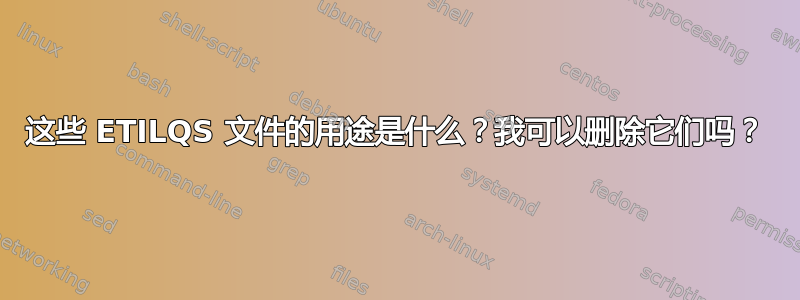
我最近注意到,Firefox(在我的 Vista 计算机上)在我的 C:\Windows\Temp 目录中创建了大量 etilqs 文件。通常(据我所知)这些文件应该是小型临时文件,当您关闭时 Firefox 会清空这些文件。但是,我看到我的临时目录中有大量 100MB 以上的文件。
这些文件起什么作用?
我直接进入该目录并删除它们是否安全?
答案1
您是否还运行了防病毒软件?这些临时文件可能被“锁定”以进行检查,而没有在应该删除的时候被删除。也许可以将 AV 软件设置为忽略*.etilqs文件。我认为删除这些文件没有任何问题,因为它们是应该是暂时的SQLITE数据库文件。
注意:要检查 *.etilqs 文件的句柄,您可以运行进程探索器并搜索etilqs。
答案2
在大多数情况下,您可以删除文件夹内已存在tmp多temp天或多周的文件。
SQLite 是一种可移植数据库格式。
etilqs是sqlite倒退的。为什么是倒退的?
2006-10-31: The default prefix used to be "sqlite_". But then
Mcafee started using SQLite in their anti-virus product and it
started putting files with the "sqlite" name in the c:/temp folder.
This annoyed many windows users. Those users would then do a
Google search for "sqlite", find the telephone numbers of the
developers and call to wake them up at night and complain.
For this reason, the default name prefix is changed to be "sqlite"
spelled backwards. So the temp files are still identified, but
anybody smart enough to figure out the code is also likely smart
enough to know that calling the developer will not help get rid
of the file.
来源:https://github.com/mackyle/sqlite/blob/3cf493d/src/os.h#L52-L66
答案3
我的临时目录中也有这些文件,根据进程资源管理器,它们是由 Google Chrome 浏览器创建/处理的。
答案4
在 Win7 Pro 上,我运行 Chrome 作为浏览器。这些 SQLITE“ETILQS”文件显示在目录中%temp%。我跑去taskmgr看看发生了什么。关闭我的 Chrome 浏览器后,我注意到即使所有 Chrome 程序都已关闭,但 Chrome 的几个实例仍在运行并以动态方式消耗内存,至少从用户的角度来看是这样。
程序员的信条应该是“让一切保持原样”。谷歌的 Chrome 不再这样做了。所以,在使用 Chrome 之后,我进入目录%temp%并看到 ETILQS 文件。然后我按下Control+Alt+Del并启动taskmgr。taskmgr在流程选项卡中,我找到chrome.exe进程(从2到5),右键单击耗费内存最多的进程,然后左键单击“结束进程”然后确认结束。
结果?Chrome 进程结束,临时目录不再显示任何 ETILQS 文件。Chrome 是一款优秀的浏览器,但 Google 的某些人犯了错误……他们通常比这更“整洁”。


