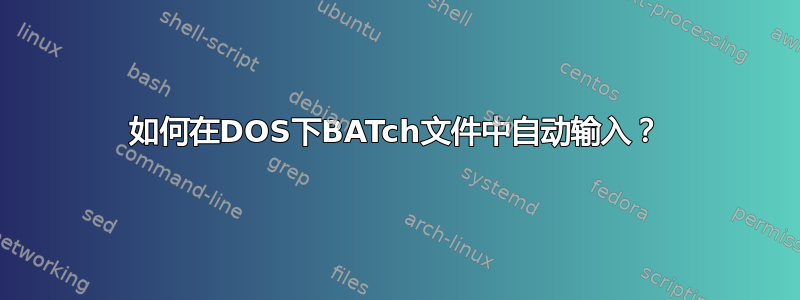
我想运行一个提示输入参数的命令,我可以创建一个批处理文件来运行此命令,然后等待一秒钟并自动(像真人一样)“写入”或“输入”该参数吗?谢谢。
答案1
如果命令从 stdin 读取:
echo some text| command
(echo some text& echo line two) | command
如果命令专门从控制台读取--则不能。
答案2
CHOICE 命令使您能够在指定超时后设置默认选项:
CHOICE [/C choices] [/N] [/CS] [/T timeout /D choice] [/M text]
Description:
This tool allows users to select one item from a list
of choices and returns the index of the selected choice.
Parameter List:
/C choices Specifies the list of choices to be created.
Default list is "YN".
/N Hides the list of choices in the prompt.
The message before the prompt is displayed
and the choices are still enabled.
/CS Enables case-sensitive choices to be selected.
By default, the utility is case-insensitive.
/T timeout The number of seconds to pause before a default
choice is made. Acceptable values are from 0 to
9999. If 0 is specified, there will be no pause
and the default choice is selected.
/D choice Specifies the default choice after nnnn seconds.
Character must be in the set of choices specified
by /C option and must also specify nnnn with /T.
/M text Specifies the message to be displayed before
the prompt. If not specified, the utility
displays only a prompt.
/? Displays this help message.
NOTE:
The ERRORLEVEL environment variable is set to the index of the
key that was selected from the set of choices. The first choice
listed returns a value of 1, the second a value of 2, and so on.
If the user presses a key that is not a valid choice, the tool
sounds a warning beep. If tool detects an error condition,
it returns an ERRORLEVEL value of 255. If the user presses
CTRL+BREAK or CTRL+C, the tool returns an ERRORLEVEL value
of 0. When you use ERRORLEVEL parameters in a batch program, list
them in decreasing order.
Examples:
CHOICE /?
CHOICE /C YNC /M "Press Y for Yes, N for No or C for Cancel."
CHOICE /T 10 /C ync /CS /D y
CHOICE /C ab /M "Select a for option 1 and b for option 2."
CHOICE /C ab /N /M "Select a for option 1 and b for option 2."
因此,在这种情况下,您只需输入类似的内容CHOICE /T 10 /C ync /D y /M "Do you wish to proceed [yes]?",10 秒后,它就会为您选择“是”。


