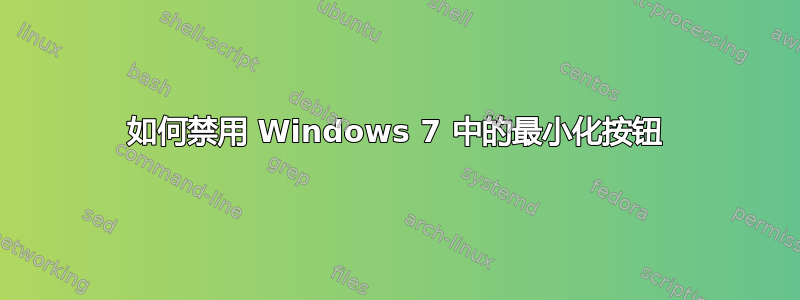
有没有办法禁用 Windows 中的最小化按钮?我不使用它,当其他人使用我的电脑时,他们往往会最小化所有内容
答案1
在业余时间进行大量 Google 搜索后,我偶然发现了 autoit。这个出色的工具允许我编写 Windows GUI 脚本并隐藏最小化、最大化和关闭按钮。我将在此处留下相关页面的来源和链接以供将来参考:
#include <WinAPI.au3>
#include <Constants.au3>
#include <WindowsConstants.au3>
#include <GuiMenu.au3>
$windows = WinList()
For $i =1 To $windows[0][0]
$windowState = WinGetState($windows[$i][1])
$isVisible = BitAND($windowState,2) = 2
If $windows[$i][0] = '' Or not $isVisible Then ContinueLoop
$h = $windows[$i][1]
$iOldStyle = _WinAPI_GetWindowLong($h, $GWL_STYLE)
$iNewStyle = BitXOr($iOldStyle, $WS_SYSMENU)
_WinAPI_SetWindowLong($h, $GWL_STYLE, $iNewStyle)
_WinAPI_ShowWindow($h, @SW_SHOW)
Next
列出窗口并获取其状态和 hwnd:https://stackoverflow.com/questions/18456091/get-a-list-of-all-open-windows-autoit/18457587?noredirect=1#18457587
答案2
从技术上讲这是可行的。但这需要 C++ 知识。而且不建议这样做,因为您运行的任何程序都有崩溃的风险。我认为正确的解决方案是锁定您的计算机,不让其他人使用您的 PC。


