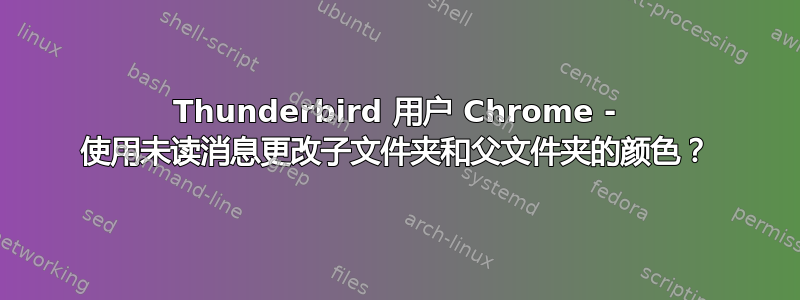
我的 Thunderbird userChrome.css 文件中有以下内容:
treechildren::-moz-tree-cell-text(subfoldersHaveUnreadMessages-true) {
color: blue !important;
}
treechildren::-moz-tree-cell-text(hasUnreadMessages-true) {
color: blue !important;
}
它会使包含未读消息的文件夹变成蓝色,并且其父文件夹也变成蓝色。
问题是,当我读完文件夹中的所有邮件(没有未读邮件)后,当前文件夹会恢复正常(黑色),但父文件夹仍为蓝色。如果将鼠标悬停在它们上面,您可以将它们改回黑色,但它们不应该自己变回黑色吗?
我正在使用 Thunderbirdv9.0.1
答案1
您是否可以手动指定父文件夹,使其在当前文件夹没有未读邮件时变黑?例如:
treechildren::-moz-tree-cell-text(subfoldersHaveUnreadMessages-false) {
color: black !important;
}


