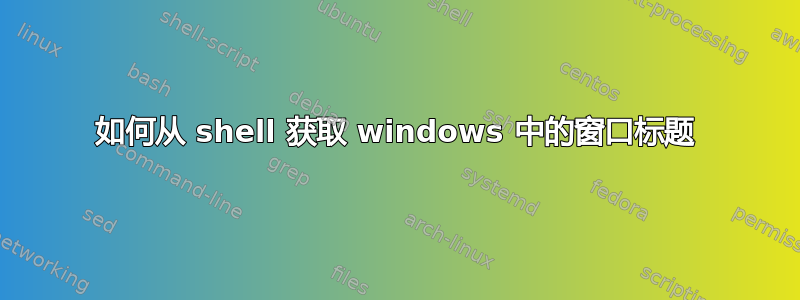
我可以使用命令通过 Windows Shell 设置标题title some string
,但如何获取某些进程的标题?
我尝试了命令tasklist /v,但我的标题非常非常长,这就是为什么我只收到部分标题。另外,我在考虑使用 wmic 实用程序,但找不到所需的标志。
答案1
现在的 shell 是 Powershell:
Get-Process | Where-Object {$_.mainWindowTitle} | Format-Table Id, Name, mainWindowtitle -AutoSize
选定流程的标题为:
(Get-Process -id 8748 -ErrorAction SilentlyContinue).MainWindowTitle
答案2
下面的脚本显示tasklist /v /FO:CSV不会截断长窗口标题和独立解决两个任务:
- 第1部分显示全部有用窗口标题以及
csv格式中的图像名称和 PID;findstr用于将输出范围缩小到真的有用的标题。 - 第2部分显示执行脚本的命令提示符窗口的 PID 和标题(我自己的
cmd)。
脚本:
@ECHO OFF
SETLOCAL EnableExtensions DisableDelayedExpansion
rem Part 1: ALL USEFUL WINDOW TITLES
echo(
set "_myExcludes=^\"conhost ^\"dwm ^\"nvxdsync ^\"nvvsvc ^\"dllhost ^\"taskhostex"
for /F "tokens=1,2,8,* delims=," %%G in ('
tasklist /V /fo:csv ^| findstr /V "%_myExcludes%"
') do (
if NOT "%%~J"=="N/A" echo %%G,%%~H,%%J
)
rem Part 2: MY OWN cmd WINDOW TITLE
echo(
set "_myTitleTail= - %~0"
for /F "tokens=1,2,8,* delims=," %%G in ('
tasklist /V /fo:csv ^| findstr /I /C:"%_myTitleTail%"
') do (
set "_myTitleBatch=%%~J"
set "_myCmdPIDno=%%~H"
)
call set "_myCmdTitle=%%_myTitleBatch:%_myTitleTail%=%%"
echo _myCmdPIDno=%_myCmdPIDno%
SETLOCAL EnableDelayedExpansion
echo _myCmdTitle=!_myCmdTitle!
ENDLOCAL
输出:
==> TITLE ...but my title is very, very long, that's why I receive only partial title. Also
I was thinking about wmic utility, but can't find desired flag!!!
==> .\SU\378790.bat
"Image Name",PID,"Window Title"
"VDeck.exe",4032,"VIA HD Audio Deck"
"chrome.exe",5760,"How to get window title in windows from shell - Super User - Google Chrom
e"
"powershell_ise.exe",5568,"Windows PowerShell ISE"
"cmd.exe",4980,"...but my title is very, very long, that's why I receive only partial title.
Also I was thinking about wmic utility, but can't find desired flag!!! - .\SU\378790.bat"
"PSPad.exe",5108,"378790.bat"
"cmd.exe",3888,"d:\bat"
"cmd.exe",5648,"Administrator: Command Prompt"
_myCmdPIDno=4980
_myCmdTitle=...but my title is very, very long, that's why I receive only partial title. Als
o I was thinking about wmic utility, but can't find desired flag!!!
==>
资源(必读):
- (命令参考)Windows CMD 命令行的 AZ 索引
- (有用的细节)Windows CMD Shell 命令行语法
- (
%~G等专题页面)命令行参数(参数) - (特殊页面)启用延迟扩展
- (
SET %variable:StrToFind=NewStr%)变量编辑/替换
答案3
自动热键可以帮助您实现这一点。让我们编写一个脚本,将所有打开的窗口的进程和标题输出到标准输出:
WinGet, windows, list
Loop, %windows%
{
id := windows%A_Index%
WinGet, process, ProcessName, ahk_id %id%
WinGetTitle, title, ahk_id %id%
FileAppend, %process% %title%`n, *
}
ExitApp
编译获取便携式的脚本。EXE文件。
现在,我们可以从 Windows 命令行运行以下命令:
MyScript.exe | more
例子:



