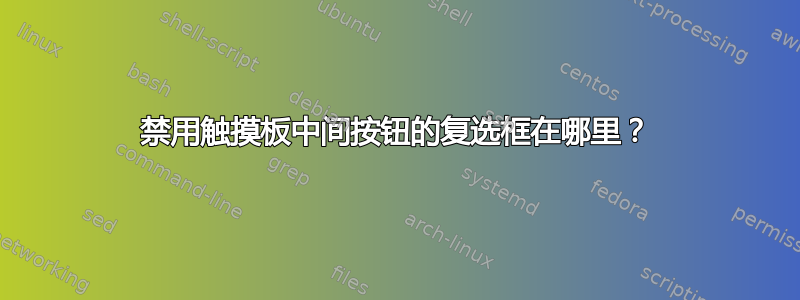
这是 Debian 9。我以前没有过这个功能,也许是因为我一直使用带有单独按钮的触摸板。现在,在无按钮触摸板上有中间按钮功能,它可以不断关闭我的浏览器选项卡,以及它所发挥的其他奇怪的有用技巧。我已经搜索了关闭此功能的选项,但在“所有设置”或通过调整工具都找不到它。网上对此很沉默,或者我不知道如何询问。复选框/开关是否存在?那它在哪里呢?或者CLI方法是什么?
# dmesg | grep -i touch
[ 1.583544] psmouse serio1: synaptics: Touchpad model: 1, fw: 8.1, id: 0x1e2b1, caps: 0xd00123/0x840300/0x126800/0x0, board id: 2910, fw id: 1552988
[ 1.615908] input: SynPS/2 Synaptics TouchPad as /devices/platform/i8042/serio1/input/input2
Xorg.0.log:
# grep -i touch /var/log/Xorg.0.log
[ 13.689] (II) config/udev: Adding input device SynPS/2 Synaptics TouchPad (/dev/input/event1)
[ 13.689] (**) SynPS/2 Synaptics TouchPad: Applying InputClass "libinput touchpad catchall"
[ 13.689] (II) Using input driver 'libinput' for 'SynPS/2 Synaptics TouchPad'
[ 13.691] (**) SynPS/2 Synaptics TouchPad: always reports core events
[ 13.691] (II) input device 'SynPS/2 Synaptics TouchPad', /dev/input/event1 is tagged by udev as: Touchpad
[ 13.691] (II) input device 'SynPS/2 Synaptics TouchPad', /dev/input/event1 is a touchpad
[ 13.691] (II) XINPUT: Adding extended input device "SynPS/2 Synaptics TouchPad" (type: TOUCHPAD, id 13)
[ 13.691] (**) SynPS/2 Synaptics TouchPad: (accel) selected scheme none/0
[ 13.691] (**) SynPS/2 Synaptics TouchPad: (accel) acceleration factor: 2.000
[ 13.691] (**) SynPS/2 Synaptics TouchPad: (accel) acceleration threshold: 4
[ 13.692] (II) input device 'SynPS/2 Synaptics TouchPad', /dev/input/event1 is tagged by udev as: Touchpad
[ 13.692] (II) input device 'SynPS/2 Synaptics TouchPad', /dev/input/event1 is a touchpad
[ 13.693] (II) config/udev: Adding input device SynPS/2 Synaptics TouchPad (/dev/input/mouse0)
答案1
安装就足以xserver-xorg-input-synaptics停止中间按钮功能。需要重新启动。 (也许还有另一种更温和的方法来应用更改。)安装禁用了 Gnome 中“所有设置”中可用的一些选项,例如边缘滚动。这些是安装后的选项:
$ synclient -l
Parameter settings:
LeftEdge = 1668
RightEdge = 5354
TopEdge = 1516
BottomEdge = 4440
FingerLow = 25
FingerHigh = 30
MaxTapTime = 180
MaxTapMove = 240
MaxDoubleTapTime = 180
SingleTapTimeout = 180
ClickTime = 100
EmulateMidButtonTime = 0
EmulateTwoFingerMinZ = 282
EmulateTwoFingerMinW = 7
VertScrollDelta = 109
HorizScrollDelta = 109
VertEdgeScroll = 0
HorizEdgeScroll = 0
CornerCoasting = 0
VertTwoFingerScroll = 1
HorizTwoFingerScroll = 0
MinSpeed = 1
MaxSpeed = 1.75
AccelFactor = 0.0365631
TouchpadOff = 0
LockedDrags = 0
LockedDragTimeout = 5000
RTCornerButton = 0
RBCornerButton = 0
LTCornerButton = 0
LBCornerButton = 0
TapButton1 = 0
TapButton2 = 0
TapButton3 = 0
ClickFinger1 = 1
ClickFinger2 = 3
ClickFinger3 = 2
CircularScrolling = 0
CircScrollDelta = 0.1
CircScrollTrigger = 0
CircularPad = 0
PalmDetect = 0
PalmMinWidth = 10
PalmMinZ = 200
CoastingSpeed = 20
CoastingFriction = 50
PressureMotionMinZ = 30
PressureMotionMaxZ = 160
PressureMotionMinFactor = 1
PressureMotionMaxFactor = 1
GrabEventDevice = 0
TapAndDragGesture = 1
AreaLeftEdge = 0
AreaRightEdge = 0
AreaTopEdge = 0
AreaBottomEdge = 0
HorizHysteresis = 27
VertHysteresis = 27
ClickPad = 1
RightButtonAreaLeft = 3511
RightButtonAreaRight = 0
RightButtonAreaTop = 4066
RightButtonAreaBottom = 0
MiddleButtonAreaLeft = 0
MiddleButtonAreaRight = 0
MiddleButtonAreaTop = 0
MiddleButtonAreaBottom = 0
这些设置似乎驻留在/usr/share/X11/xorg.conf.d/70-synaptics.conf.
配置调整可以写入/etc/X11/xorg.conf目录或目录中/etc/X11/xorg.conf.d/。 (显然需要重新启动。也许还有另一种方法......)


