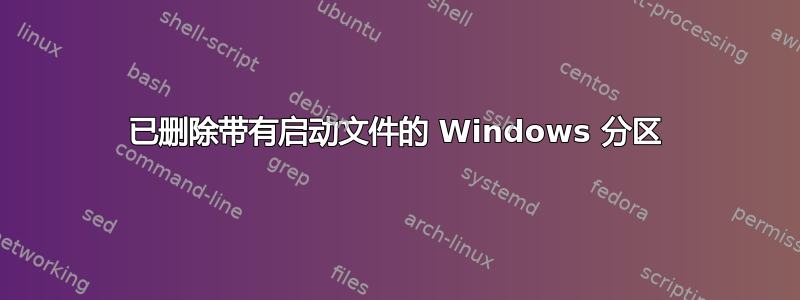
我正在运行 Windows 7 和 Ubuntu 的双启动设置。我不小心删除了包含 Windows 启动文件的分区。
这是我fdisk -l在 Ubuntu 中的输出:
/dev/sda1 * 330545152 369606655 19530752 83 Linux
/dev/sda2 36944325 330543151 146799413+ 7 HPFS/NTFS/exFAT
/dev/sda3 428199936 812201983 192001024 5 Extended
/dev/sda5 428201984 447868927 9833472 82 Linux swap / Solaris
/dev/sda6 447870976 812201983 182165504 83 Linux
主要分区:sda1:Ubuntu sda2:Windows 数据 sda6:Ubuntu 数据分区
当我从 GRUB 选择 sda2 时,它说<Windows ROOT>\system32\hal.dll丢失(显然这无法启动,因为这是数据分区)。
当我尝试从 Windows 7 恢复磁盘启动时,出现此错误:
Windows has encountered a problem communicating with a device connected to your PC.
This error can be caused by unplugging a removable storage device, or by faulty
hardware such as a hard drive or CD-ROM. Make sure any removable storage is properly
connected and then restart your PC.
File: \Boot\Bcd
Status: 0xc00000e9
Info: An unexpected I/O error has occured.
我没有 Windows 7 安装 DVD,也没有任何类型的恢复分区。此外,我意外地格式化了 Windows 启动分区,但尚未向其中写入数据。
是否有可能在不购买 DVD 的情况下恢复 Windows 启动分区或重新安装启动文件?
答案1
从你的 ubuntu 安装中你可以尝试使用测试磁盘(你可以apt-get install testdisk)
它主要用于帮助恢复丢失的数据存储分区和/或使非启动磁盘再次可启动,当这些症状是由错误的软件、某些类型的病毒或人为错误(例如意外删除分区表)引起时。


