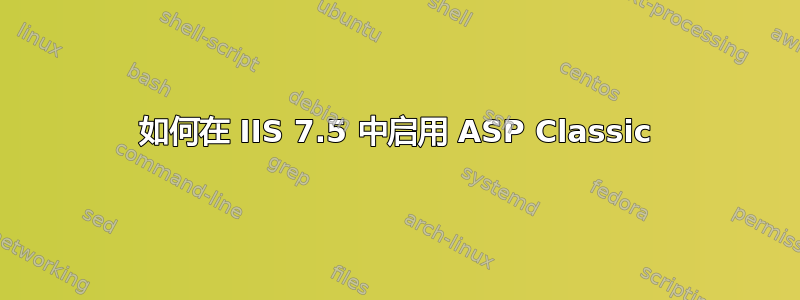
我在 Windows 7 中运行 IIS 7.5,并且已经进入“打开或关闭 Windows 功能”并在“Internet 信息服务/万维网服务/应用程序开发功能”中启用了 ASP。执行此操作后,我开始收到 HTTP 404 错误,提示:
The page you are requesting cannot be served because of the extension
configuration. If the page is a script, add a handler. If the file should be
downloaded, add a MIME map.
所以我认为这意味着我需要在 Handler 映射中添加一个到 *.asp 的映射,并且该处理程序映射到 C:\Windows\System32\inetsrv\asp.dll。但是当我尝试加载页面时,我收到一个服务器错误,提示:
Could not load type 'C:\Windows\system32\inetsrv\asp.dll'.
有人知道这里发生了什么事或如何处理吗?
请注意这是 ASP Classic 而不是 ASP.NET,ASP.NET 对我来说工作得很好。


