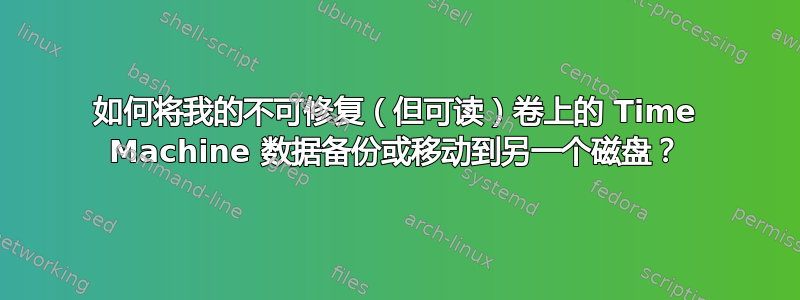
尝试修复我的磁盘导致以下结果:
Verifying volume “Drobo”
Checking file system
Checking Journaled HFS Plus volume.
Checking extents overflow file.
Checking catalog file.
Invalid sibling link
The volume Drobo was found corrupt and needs to be repaired.
Error: This disk needs to be repaired. Click Repair Disk.
Verify and Repair volume “Drobo”
Checking file system
Checking Journaled HFS Plus volume.
Checking extents overflow file.
Checking catalog file.
Invalid sibling link
Rebuilding catalog B-tree.
The volume Drobo could not be repaired.
Volume repair complete.
Updating boot support partitions for the volume as required.
Error: Disk Utility can’t repair this disk. Back up as many of your files as possible, reformat the disk, and restore your backed-up files.
您可能已经猜到了,该磁盘位于 Drobo 设备上。Drobo 实用程序显示物理驱动器一切正常。
问题是这个磁盘上有 Time Machine 备份数据。我原本想使用 SuperDuper! 来制作它的磁盘映像,但我不确定结果会如何,因为里面有 Time Machine 数据,为了避免冒险,我想我应该先问问。
我可以安装该磁盘,但它以只读方式安装。
我如何(最好)将此不可修复卷上的 Time Machine 数据备份(或移动)到另一个卷,以便我可以格式化不可修复卷并再次使用它?SuperDuper!可以解决这个问题吗?
答案1
如果您无法安装磁盘,那么您的请求就不可能实现,或者至少非常困难。
您可以尝试以下工具磁盘战士在磁盘工具失败时继续操作。
一旦您能够安装磁盘,请将 Backups.backupdb 文件夹复制到新磁盘。忽略失败的文件,毕竟这只是一个备份……您将能够使用 Time Machine 应用程序打开新磁盘中的备份并告诉它使用其他磁盘。
答案2
Drobo 中还有一个称为 Dobo Copy 的功能。它会在您想要的位置进行完整复制。只要您有足够的存储空间来复制它。但是,如果您的系统运行良好并且没有备份文件,请重新开始。Drobo 通常可以自行修复,但您说 Drobo 可以正常使用驱动器。您有多个分区吗?您是如何格式化驱动器的?使用 diskutil 还是使用 Drobo。Drobo 通常做得很好。您是否还有空闲插槽或更大的驱动器来替换故障驱动器。关闭驱动器时要小心,请按照手册的顺序进行操作。使其至少处于待机模式。


