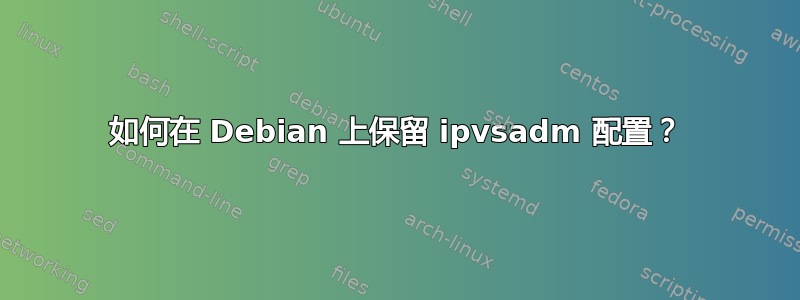
ipvs超时默认为900s (至少在 Debian 上)
ipvsadm -l --timeout
Timeout (tcp tcpfin udp): 900 120 300
使用--setI 可以修改 TCP 超时:
ipvsadm --set 3600 120 300
有没有办法在重启后保持 IPVS 超时?
ipvsadm-save -n似乎不包括默认超时值。
答案1
在 Linux 上,systemd最好的解决方案可能是使用oneshot设置网络后出现的服务。
cat <<EOF > /etc/systemd/system/ipvs-config.service
[Unit]
Description=Configure IPVS
After=network.target
[Service]
Type=oneshot
ExecStart=/sbin/ipvsadm --set 3600 120 300
RemainAfterExit=false
StandardOutput=journal
[Install]
WantedBy=multi-user.target
EOF
其次是
systemctl daemon-reload
systemctl enable ipvs-config


