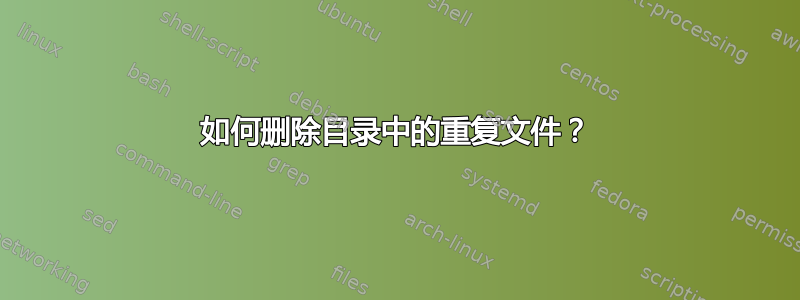
我下载了一个目录中的大量图片。
下载器重命名了已存在的文件。
我还手动重命名了一些文件。
a.jpg
b.jpg
b(2).jpg
hello.jpg <-- manually renamed `b(3).jpg`
c.jpg
c(2).jpg
world.jpg <-- manually renamed `d.jpg`
d(2).jpg
d(3).jpg
如何删除重复的?结果应该是:
a.jpg
b.jpg
c.jpg
world.jpg
注意:名称无所谓。我只想要唯一的文件。
答案1
bash 4.x
#!/bin/bash
declare -A arr
shopt -s globstar
for file in **; do
[[ -f "$file" ]] || continue
read cksm _ < <(md5sum "$file")
if ((arr[$cksm]++)); then
echo "rm $file"
fi
done
这是递归的,可以处理任何文件名。缺点是它需要 4.x 版本才能使用关联数组和递归搜索。echo如果您喜欢结果,请删除。
gawk 版本
gawk '
{
cmd="md5sum " q FILENAME q
cmd | getline cksm
close(cmd)
sub(/ .*$/,"",cksm)
if(a[cksm]++){
cmd="echo rm " q FILENAME q
system(cmd)
close(cmd)
}
nextfile
}' q='"' *
请注意,这仍然会对名称中包含双引号的文件造成影响。没有真正的方法可以解决这个问题awk。echo如果您喜欢结果,请删除。
答案2
重复项是您选择的工具。要查找当前目录中的所有重复文件(按内容而不是按名称):
fdupes -r .
要手动确认删除重复文件:
fdupes -r -d .
要自动删除除每个重复文件的第一个副本之外的所有副本(请注意,此警告实际上会按照要求删除文件):
fdupes -r -f . | grep -v '^$' | xargs rm -v
我建议在删除之前手动检查文件:
fdupes -rf . | grep -v '^$' > files
... # check files
xargs -a files rm -v
答案3
我建议克隆。
Fclones 是一个用 Rust 编写的现代重复文件查找器和删除程序,可在大多数 Linux 发行版和 macOS 上使用。
显著特点:
- 支持文件路径中的空格、非 ASCII 和控制字符
- 允许在多个目录树中搜索
- 尊重 .gitignore 文件
- 安全:允许在对重复项执行任何操作之前手动检查重复项列表
- 提供大量选项来过滤/选择要删除或保留的文件
- 非常快
要在当前目录中搜索重复项,只需运行:
fclones group . >dupes.txt
然后,您可以检查dupes.txt文件以检查是否找到了正确的重复项(您也可以根据自己的喜好修改该列表)。
最后使用以下方法之一删除/链接/移动重复文件:
fclones remove <dupes.txt
fclones link <dupes.txt
fclones move target <dupes.txt
fclones dedupe <dupes.txt # copy-on-write deduplication on some filesystems
例子:
pkolaczk@p5520:~/Temp$ mkdir files
pkolaczk@p5520:~/Temp$ echo foo >files/foo1.txt
pkolaczk@p5520:~/Temp$ echo foo >files/foo2.txt
pkolaczk@p5520:~/Temp$ echo foo >files/foo3.txt
pkolaczk@p5520:~/Temp$ fclones group files >dupes.txt
[2022-05-13 18:48:25.608] fclones: info: Started grouping
[2022-05-13 18:48:25.613] fclones: info: Scanned 4 file entries
[2022-05-13 18:48:25.613] fclones: info: Found 3 (12 B) files matching selection criteria
[2022-05-13 18:48:25.614] fclones: info: Found 2 (8 B) candidates after grouping by size
[2022-05-13 18:48:25.614] fclones: info: Found 2 (8 B) candidates after grouping by paths and file identifiers
[2022-05-13 18:48:25.619] fclones: info: Found 2 (8 B) candidates after grouping by prefix
[2022-05-13 18:48:25.620] fclones: info: Found 2 (8 B) candidates after grouping by suffix
[2022-05-13 18:48:25.620] fclones: info: Found 2 (8 B) redundant files
pkolaczk@p5520:~/Temp$ cat dupes.txt
# Report by fclones 0.24.0
# Timestamp: 2022-05-13 18:48:25.621 +0200
# Command: fclones group files
# Base dir: /home/pkolaczk/Temp
# Total: 12 B (12 B) in 3 files in 1 groups
# Redundant: 8 B (8 B) in 2 files
# Missing: 0 B (0 B) in 0 files
6109f093b3fd5eb1060989c990d1226f, 4 B (4 B) * 3:
/home/pkolaczk/Temp/files/foo1.txt
/home/pkolaczk/Temp/files/foo2.txt
/home/pkolaczk/Temp/files/foo3.txt
pkolaczk@p5520:~/Temp$ fclones remove <dupes.txt
[2022-05-13 18:48:41.002] fclones: info: Started deduplicating
[2022-05-13 18:48:41.003] fclones: info: Processed 2 files and reclaimed 8 B space
pkolaczk@p5520:~/Temp$ ls files
foo1.txt
答案4
如何测试具有独特内容的文件?
if diff "$file1" "$file2" > /dev/null; then
...
我们如何获取目录中的文件列表?
files="$( find ${files_dir} -type f )"
我们可以从该列表中获取任意 2 个文件,并检查它们的名称是否不同且内容是否相同。
#!/bin/bash
# removeDuplicates.sh
files_dir=$1
if [[ -z "$files_dir" ]]; then
echo "Error: files dir is undefined"
fi
files="$( find ${files_dir} -type f )"
for file1 in $files; do
for file2 in $files; do
# echo "checking $file1 and $file2"
if [[ "$file1" != "$file2" && -e "$file1" && -e "$file2" ]]; then
if diff "$file1" "$file2" > /dev/null; then
echo "$file1 and $file2 are duplicates"
rm -v "$file2"
fi
fi
done
done
例如,我们有一些目录:
$> ls .tmp -1
all(2).txt
all.txt
file
text
text(2)
因此只有 3 个唯一文件。
让我们运行该脚本:
$> ./removeDuplicates.sh .tmp/
.tmp/text(2) and .tmp/text are duplicates
removed `.tmp/text'
.tmp/all.txt and .tmp/all(2).txt are duplicates
removed `.tmp/all(2).txt'
我们只剩下 3 个文件了。
$> ls .tmp/ -1
all.txt
file
text(2)


