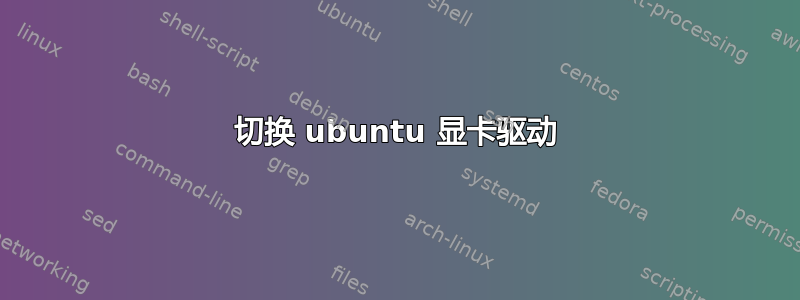
我在装有 nvidia 显卡芯片组的计算机的旧硬盘上安装了 ubuntu。我刚刚将硬盘移到装有 amd 卡的新计算机上,但在切换时遇到了麻烦。我必须启动到 shell 模式,然后将 xorg.conf 中设备的驱动程序部分更改为 vesa,以使其在安全图形模式下启动 gnome。从那里我可以安装 catalyst/fglrx 驱动程序,然后在完成后重新启动以完成更改。但是,当我重新启动时,它无法执行任何操作,因此我不得不重复该过程。安装驱动程序后,xorg.conf 的内容实际上会恢复为 nvidia 设置。我如何安装驱动程序并使其正常工作?xorg.conf 的设备部分的内容:
Section "Device"
Identifier "Device0"
Driver "nvidia"
VendorName "NVIDIA Corporation"
BoardName "GeForce GT 240"
EndSection
Section "Device"
Identifier "Device1"
Driver "nvidia"
VendorName "NVIDIA Corporation"
BoardName "GeForce GT 240"
BusID "PCI:2:0:0"
Screen 1
EndSection
答案1
这没什么区别,amdcccle它是 AMD/ATI 卡的原生配置工具,它会为您创建配置。只要您安装了fglrx和fglrx-amdcccle包。


