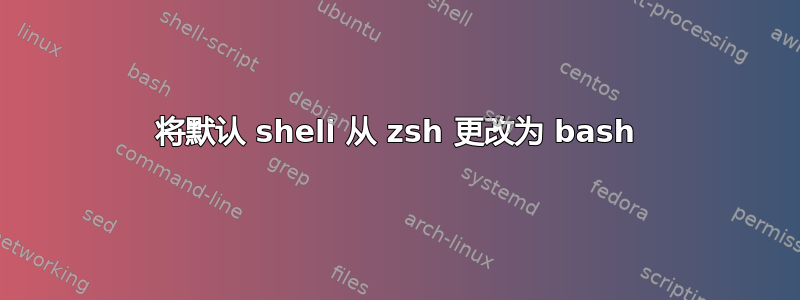
我正在尝试将 RHEL5 中的默认 shell 从 zsh 更改为 bash。我尝试了本文中提到的方法头。输入 后sudo /usr/bin/chsh -s /bin/bash,系统显示sudo: /usr/bin/chsh: command not found。但是 /usr/bin/chsh 在那里。我发现的另一种方法是使用我的 usrid 编辑 /etc/passwd 文件,但它禁止我编辑它。有什么建议吗?
答案1
通过运行确保/usr/bin/chsh具有执行权限sudo chmod a+x /usr/bin/chsh。
您应该能够chsh使用自己的帐户运行。否则,您将设置root的 shell。尝试以下操作:
chsh -s $( which bash )
答案2
也许你的默认 shell 已经是bash。
要了解 Red Hat 上的默认 shell:
finger youruser
输出:
Login: XXXXXXXX Name: XXXXXX XXXXXX
Directory: /Home/XXXXXX Shell: /bin/zsh
Office: XXXXXX
Office Phone: XXXXXXXXXX Home Phone: XXXXXXXXXX
...
如果Shell信息不是/bin/bash则使用ypchfn:
$ ypchsh
Changing NIS account information for XXXX on XXXXXXXXX.
Please enter password:
Changing login shell for XXXX on XXXXXXXXX.
To accept the default, simply press return. To use the
system's default shell, type the word "none".
Login shell [/bin/zsh]: /bin/bash
The login shell has been changed on XXXXXXXXX.
再次检查你的默认 shell:
finger youruser
输出:
Login: XXXXXXXX Name: XXXXXX XXXXXX
Directory: /Home/XXXXXX Shell: /bin/bash
Office: XXXXXX
Office Phone: XXXXXXXXXX Home Phone: XXXXXXXXXX
...
如果您可以的话请告诉我...谢谢


