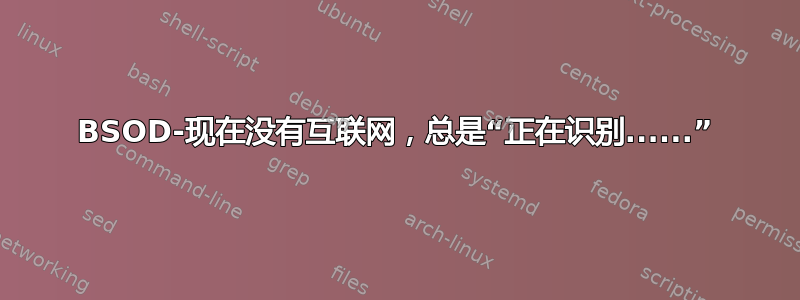
昨晚我遇到了 BSOD,我不记得具体错误是什么了,我应该多注意一下。不管怎样,我决定睡觉,第二天再处理它,尤其是因为它又能正常启动了。
今天早上我醒来发现互联网根本无法使用。它总是显示“正在识别...”
我检查了调制解调器,似乎不是这个问题。我姐姐的笔记本电脑可以正常上网。
我尝试将 Windows 还原到发生此情况之前的状态,但没有成功。
我将 Realtek PCIe GBE 控制器更新为最新驱动程序,但问题并没有得到解决。
我尝试以安全模式启动,但没有成功。
我运行了一些其他命令,但我不记得有 NETSH 之类的命令,但这并没有解决问题。
现在我不知道该怎么办。有人有什么建议吗?我可以尝试重新安装 Windows,但那是最后的手段,因为我不想重新安装所有东西。
如您能提供任何帮助,我们将不胜感激。
另外,这是我的 ipconfig /ALL 的结果
C:\Users\Marcus>ipconfig /ALL
Windows IP Configuration
Host Name . . . . . . . . . . . . : Marcus-PC
Primary Dns Suffix . . . . . . . :
Node Type . . . . . . . . . . . . : Hybrid
IP Routing Enabled. . . . . . . . : No
WINS Proxy Enabled. . . . . . . . : No
Ethernet adapter Local Area Connection:
Connection-specific DNS Suffix . :
Description . . . . . . . . . . . : Realtek PCIe GBE Family Controller
Physical Address. . . . . . . . . : 00-24-1D-80-0F-10
DHCP Enabled. . . . . . . . . . . : Yes
Autoconfiguration Enabled . . . . : Yes
Link-local IPv6 Address . . . . . : fe80::f4ad:b1e4:cc76:cbf7%18(Preferred)
Autoconfiguration IPv4 Address. . : 169.254.203.247(Preferred)
Subnet Mask . . . . . . . . . . . : 255.255.0.0
Default Gateway . . . . . . . . . :
DNS Servers . . . . . . . . . . . : fec0:0:0:ffff::1%1
fec0:0:0:ffff::2%1
fec0:0:0:ffff::3%1
NetBIOS over Tcpip. . . . . . . . : Disabled
Ethernet adapter Local Area Connection 2:
Media State . . . . . . . . . . . : Media disconnected
Connection-specific DNS Suffix . :
Description . . . . . . . . . . . : Realtek PCIe GBE Family Controller #2
Physical Address. . . . . . . . . : 00-24-1D-21-C6-86
DHCP Enabled. . . . . . . . . . . : Yes
Autoconfiguration Enabled . . . . : Yes
Ethernet adapter Local Area Connection 3:
Connection-specific DNS Suffix . :
Description . . . . . . . . . . . : Hamachi Network Interface
Physical Address. . . . . . . . . : 7A-79-00-00-00-00
DHCP Enabled. . . . . . . . . . . : Yes
Autoconfiguration Enabled . . . . : Yes
Link-local IPv6 Address . . . . . : fe80::a1a7:3d81:1c5b:8bde%15(Preferred)
Default Gateway . . . . . . . . . : 5.0.0.1
DNS Servers . . . . . . . . . . . : fec0:0:0:ffff::1%1
fec0:0:0:ffff::2%1
fec0:0:0:ffff::3%1
NetBIOS over Tcpip. . . . . . . . : Disabled
Tunnel adapter isatap.{EC2F58C5-3681-45D5-A090-19F463C691C4}:
Media State . . . . . . . . . . . : Media disconnected
Connection-specific DNS Suffix . :
Description . . . . . . . . . . . : Microsoft ISATAP Adapter
Physical Address. . . . . . . . . : 00-00-00-00-00-00-00-E0
DHCP Enabled. . . . . . . . . . . : No
Autoconfiguration Enabled . . . . : Yes
Tunnel adapter Local Area Connection* 12:
Media State . . . . . . . . . . . : Media disconnected
Connection-specific DNS Suffix . :
Description . . . . . . . . . . . : Teredo Tunneling Pseudo-Interface
Physical Address. . . . . . . . . : 00-00-00-00-00-00-00-E0
DHCP Enabled. . . . . . . . . . . : No
Autoconfiguration Enabled . . . . : Yes
Tunnel adapter isatap.{07B0CE23-EDC0-4B28-8887-5E32A54B80C6}:
Media State . . . . . . . . . . . : Media disconnected
Connection-specific DNS Suffix . :
Description . . . . . . . . . . . : Microsoft ISATAP Adapter #2
Physical Address. . . . . . . . . : 00-00-00-00-00-00-00-E0
DHCP Enabled. . . . . . . . . . . : No
Autoconfiguration Enabled . . . . : Yes
Tunnel adapter isatap.{B0DC88E5-6F04-4538-A178-935BEBECCDE6}:
Media State . . . . . . . . . . . : Media disconnected
Connection-specific DNS Suffix . :
Description . . . . . . . . . . . : Microsoft ISATAP Adapter #3
Physical Address. . . . . . . . . : 00-00-00-00-00-00-00-E0
DHCP Enabled. . . . . . . . . . . : No
Autoconfiguration Enabled . . . . : Yes
Tunnel adapter 6TO4 Adapter:
Media State . . . . . . . . . . . : Media disconnected
Connection-specific DNS Suffix . :
Description . . . . . . . . . . . : Microsoft 6to4 Adapter
Physical Address. . . . . . . . . : 00-00-00-00-00-00-00-E0
DHCP Enabled. . . . . . . . . . . : No
Autoconfiguration Enabled . . . . : Yes
答案1
老实说,听起来你已经完成了我建议的大部分步骤。
我所能建议的就是仔细检查服务,并确保 DHCP 正常运行并已启动...然后,即使已经启动,也尝试使用一些静态 IP 设置....
如果您仍然遇到问题,我接下来要做的就是转到设备管理器并右键单击该设备,选择禁用然后重新启用它。我知道这听起来很傻,但它已经多次帮助/修复了问题。
如果失败的话,我会下载蓝屏视图看看是什么失败了,如果是与网络相关的,我认为很可能是控制器以某种方式出现故障。
即使不是这个,我也会建议您尝试使用附加卡 - 它们现在可能非常便宜,这应该可以解决您的问题(所有这些都可以通过绕过问题来实现)。
最后,我确实注意到您列出了两张 Realtek 卡...可能需要确保这不是错误!
答案2
在设备管理器中检查 SSTP 驱动程序项。还有 1k2eb、虚拟 wifi 和 ras async。
实际上,在设备管理器中禁用任何您明确知道不会测试的第二个适配器(临时)。然后,请务必检查网络控制面板中的最后一个适配器属性和高级属性。


