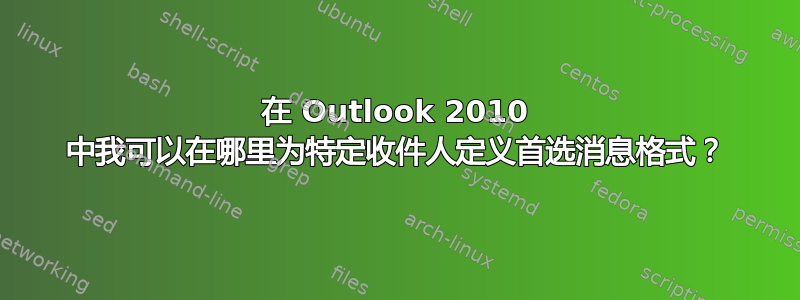
在 Outlook 2003 和 2007 中,有一个选项可以根据每个联系人选择首选邮件格式。解释如下:http://office.microsoft.com/en-us/outlook-help/change-the-message-format-to-html-rich-text-or-plain-text-HP001232996.aspx#BM3
我想在 Outlook 2010 中找到这个特定选项。有人能给我指明正确的方向吗?
答案1
For Outlook 2010:
In the Contacts Folder
To turn off TNEF, follow these steps:
Open the recipient's record in the Contacts folder.
Double-click the recipient's email address.
The Contact Card appears. Click View more options for interacting with this persona, and then click Outlook properties.
Choose Send Plain Text only in the Internet Format list.
To send in TNEF, follow these steps:
Open the recipient's record in the Contacts folder.
Double-click the recipient's email address.
The Contact Card appears. Click View more options for interacting with this person , and then click Outlook properties.
Click Send Using Outlook Rich Text Format in the Internet Format box.


